How to use sales AI, enablement, and readiness tools for an effective SKO

Want to throw a SKO (sales kickoff) that your sales and executive teams talk about all year?
Want it to feel less like work for both you, the coordinator, and your attendees while reinforcing all the important methods and concepts your company needs to succeed?
Then you should be taking full advantage of sales enablement tools — we do it every year by “drinking our champagne” (you can see some of our past work below). From the initial planning to the “day of” coordination and all the way through follow-up, we use the full host of enablement tools at our disposal to make planning and execution easier and more exciting for everyone involved.
And these days, “the full host” includes everything from interactive presentations and coaching challenges to augmented reality and generative AI.
To help you plan your event and figure out which enablement tools would be most useful to you, we’ve detailed seven sales enablement and readiness tools with ways they can be applied for each SKO stage: Planning or pre-work, executing the event, and following through or post-work.
Download the Essential SKO Planning Toolkit for more information and resources to use when planning your event.
#1 Generative AI
GenieAI for SKO Planning and Pre-Work
Our Senior Sales Enablement Manager Jared Hibbs uses generative AI as his “first stop for every project” and recommends using it to create project plans for SKOs.
When using GenieAI (Bigtincan’s generative AI tool), you can set it to query external sources as well as internal sources so it pulls information from the internet.
“You can just type in ‘create a project plan for a sales kickoff for a small tech company that’s an in-person event for a hundred people’ and it will give you a full project plan,” according to Hibbs.
It acts as a great jumping off point and helps avoid any feelings of being overwhelmed or not knowing where to start — especially if you haven’t planned a SKO before.
Then once you have your base project plan you can start customizing. For example, if you’re going to have a guest speaker you can ask the AI, “What do I need to consider when hiring a guest speaker?” and it’ll give you more information to follow up on.
GenieAI for Day-of SKO Activities and Execution
With generative AI being somewhat new to many companies, your SKO is the perfect time and place to start training your reps on how to use it properly.
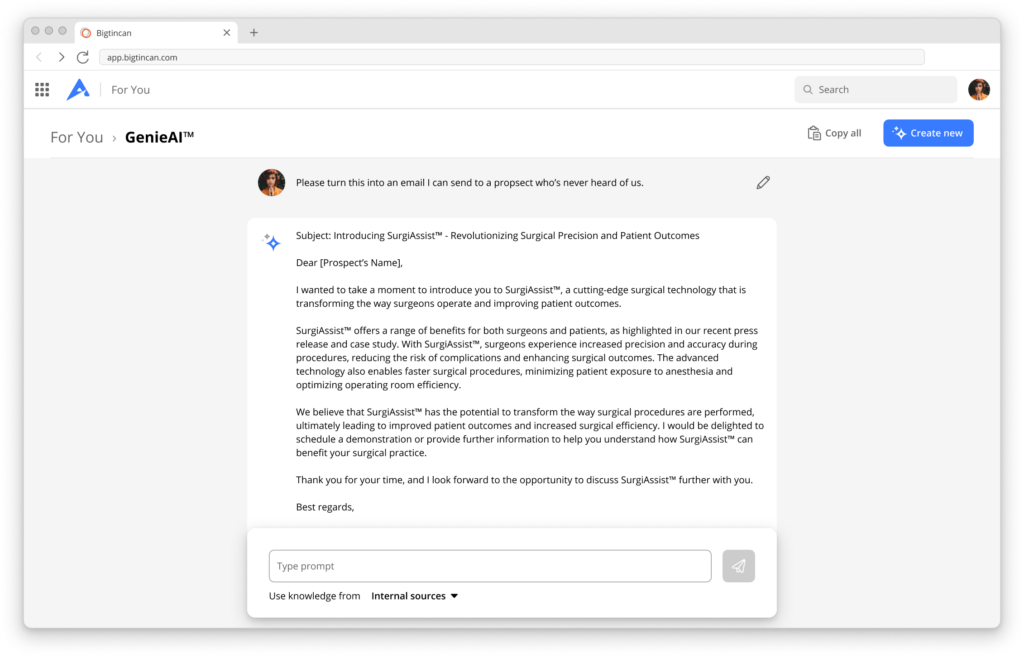
If you plan to have your reps use GenieAI or another AI tool to draft emails, have them prompt the AI for an email draft, iterate on the prompt, and edit the email to personalize it with the supervision and assistance of your in-house generative AI and/or writing experts.
GenieAI for SKO Follow Up and Post-Work
Once you add your SKO content to the Bigtincan platform following your event it becomes available to GenieAI.
That lets people find, learn about, and reuse it in their content with the help of SearchAI and Genie Assistant — whether they’re a marketer creating an article like this or a sales rep sending an email to a customer.
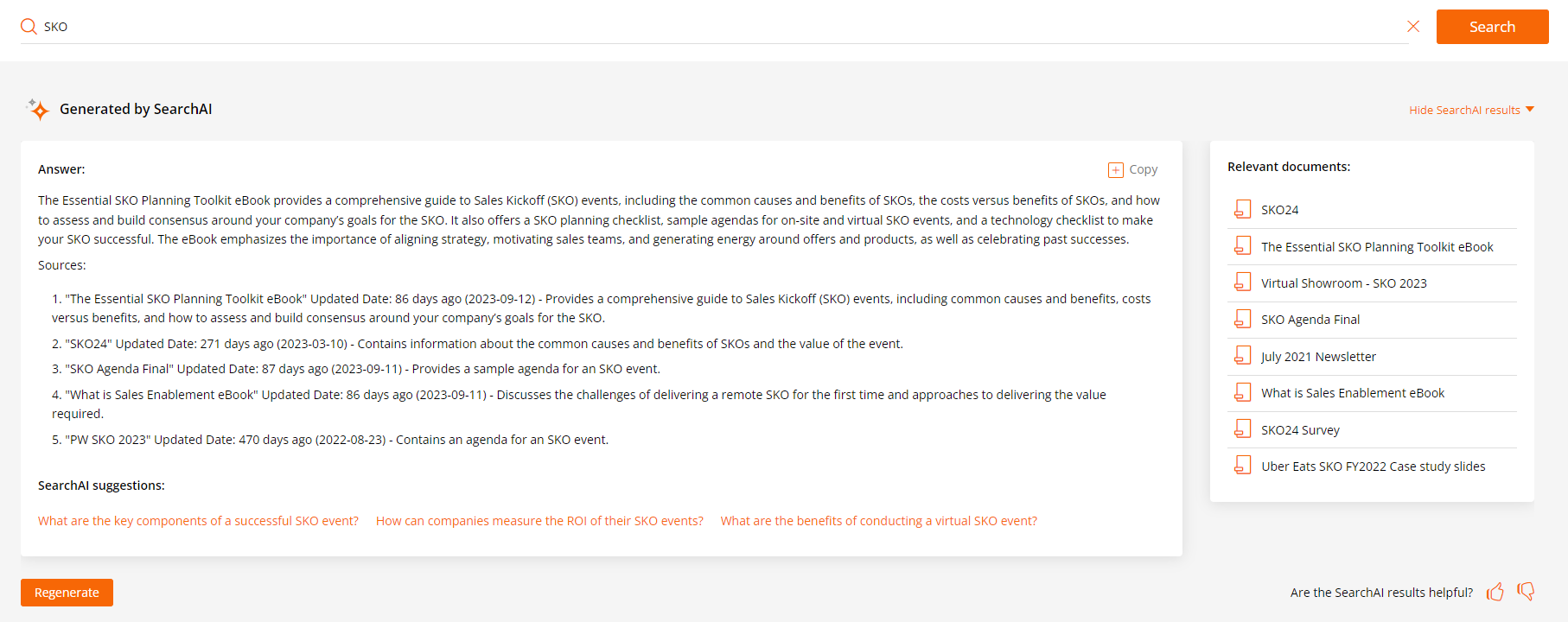
#2 Interactive Presentations and Content Authoring
Brainshark Presentations for SKO Planning and Pre-Work
Brainshark presentations always play a starring role at our SKOs thanks to how easy and multi-purpose they are.
If you’re not familiar, Brainshark (now part of Bigtincan) Modern Content Authoring lets you quickly transform PowerPoints and Google Slides by incorporating PDFs, screen recordings, embedded web pages, videos, and more into interactive, voice-enriched presentations.
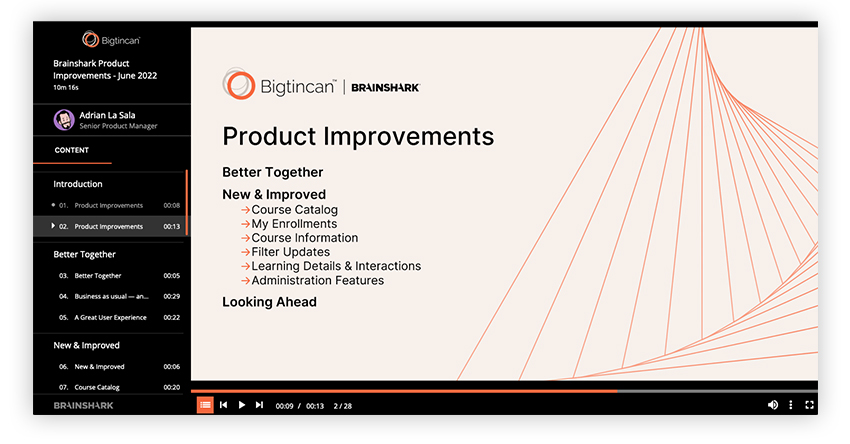
With interactive polls, surveys, questions, and tracking built-in to monitor who’s viewed them, Brainshark presentations are the perfect delivery method for SKO-related information and pre-work for attendees, as well as an organized way to collect information from them, such as what they’d like to learn and discuss at the event.
For our SKO event this year, we used Brainshark presentations to survey reps about their preferences and send an expectation document beforehand to get everyone aligned on objectives.
Brainshark Presentations for Day-of SKO Activities and Execution
Brainshark presentations also come in handy the day of the event.
They work offline (because everyone has experienced those conference centers with shoddy WiFi) and are a great vehicle for multimedia presentations that have slides, built-in audio, video clips, and more.
If you use Brainshark for your presentation and want to incorporate more than simple slides with text and images, you can eliminate the need to click out of your presentation to show a short product video, customer testimonial, or even a Virtual Room.
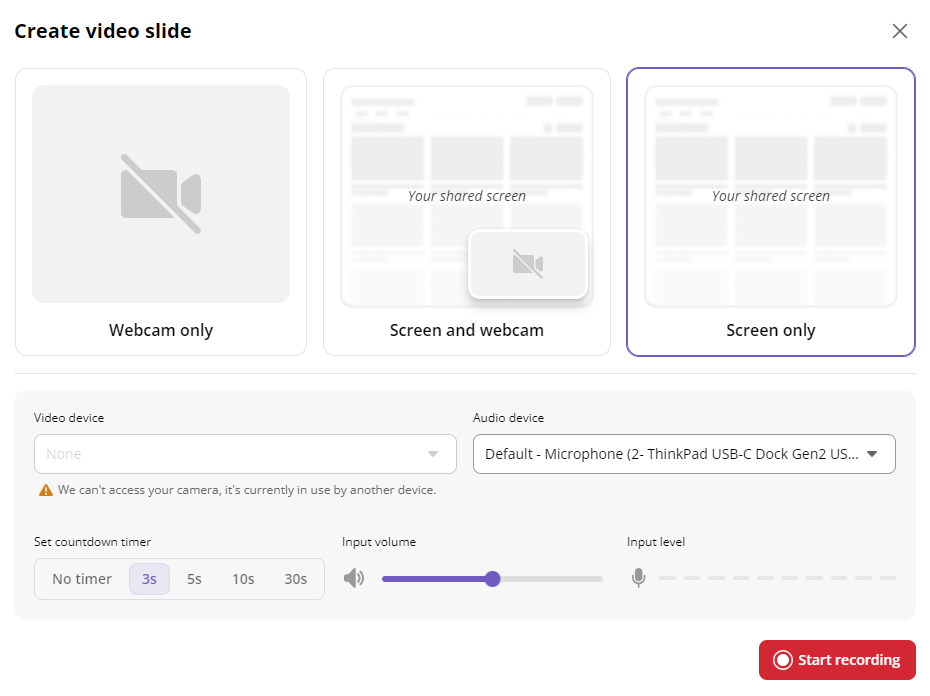
Brainshark Presentations for SKO Follow Up and Post-Work
You should set objectives for your SKO, but keep in mind that following through on any training or upskilling objectives require post-work.
You can follow in our example by using Brainshark presentations to send out post-SKO surveys and training videos on topics that reps had a lot of questions about such as cross-selling product suites or speaking knowledgeably about new products.
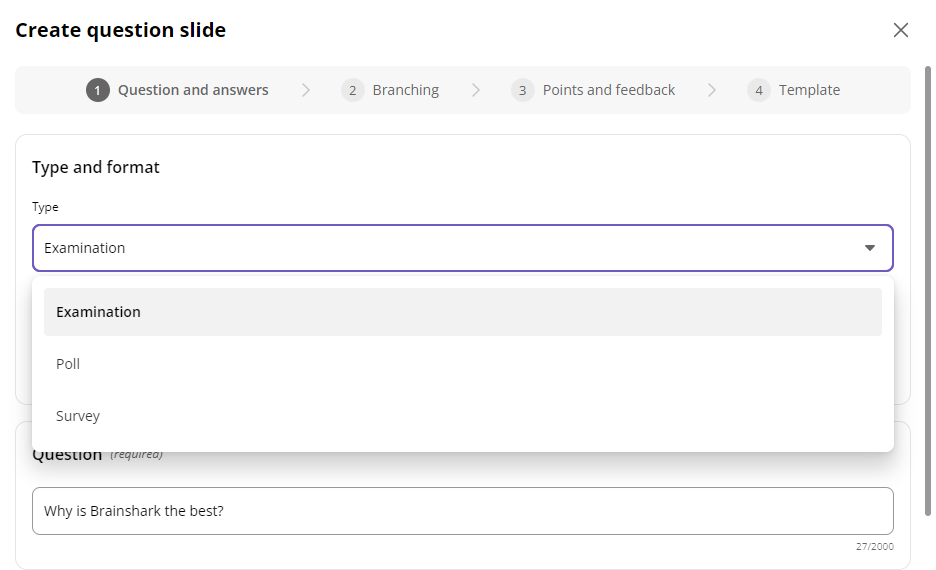
#3 Coaching tools
Brainshark Coaching for SKO Planning and Pre-Work
Brainshark Coaching lets you create Coaching challenges for your team which can be accessed on-demand or as part of a course and provides reps with AI and/or manager feedback.
When planning our FY2023 SKO, we sent out a Coaching challenge to our attendees asking them to describe what the Bigtincan acquisition of Brainshark means to them. We compiled the team’s excellent responses into a video using Brainshark Content Authoring and used the video as an introduction to the sales kickoff event.
This was a great way to generate energy and build consensus around the objectives for the event, which were combining two sales teams and learning new products.
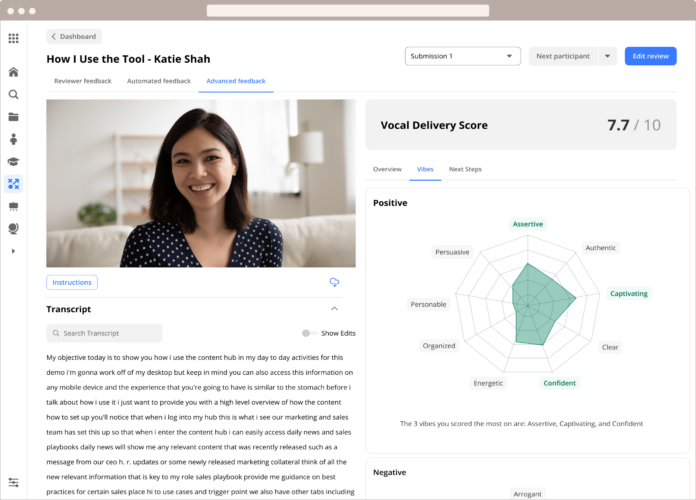
Brainshark Coaching with Advanced AI Feedback also helped presenters practice their presentations and get objective feedback. The AI evaluates the speech and tone of voice of the presenter and offers feedback, suggested next steps, a transcription, a word cloud, filler word count, and topic ratios.
After running their presentation through the AI a couple times, presenters typically nail their presentations and keep the energy of the room up (because SKO days can be long).
Brainshark Coaching for SKO Follow Up and Post-Work
SKOs with objectives of teaching new products and upskilling reps in other areas of their performance should be followed up with Coaching challenges such as practice pitches. This kind of post-work is a reinforcement technique that ensures reps retain what they learned at the event.
#4 Conversation Intelligence
Conversation Intelligence for SKO Planning and Pre-Work
Bigtincan Conversation Intelligence, formerly known as VoiceVibes and integrated with Brainshark Coaching, is an AI-powered practice and coaching platform built by speech and linguistic experts that helps people transform how others perceive them. It can accurately predict how you’re likely to be perceived by others, according to 20 “vibes.”

Since the Conversation Intelligence (CI) picks up on vibes instead of just the content of the speech, it’s another great option for a practice and pre-work tool for SKO presenters. They can run through their presentation and get instant, objective feedback on how the audience will perceive them the day of the sales kickoff and can work on their presence to be more clear, confident, and captivating.
Having internal company presenters practice their speeches and get feedback beforehand ensures they are actively working toward engaging the sellers and other teams in the audience so no one is drifting off or playing on their phones under the table when a presenter sounds boring or detached.
Practicing with CI is also a great professional development tool that will have exponential, long-term returns for employees beyond the scope of the SKO (which is a win-win situation).
#5 Sales Scorecards
Scorecards for SKO Planning and Pre-Work
Sales CRM Scorecards offer visibility into sales team activities and performance by pulling in data from Salesforce and other sources like Bigtincan.
Sales managers, leaders, and enablement teams can monitor team-wide learning and coaching trends and drill down to see how individual reps compare to the rest of the pack.
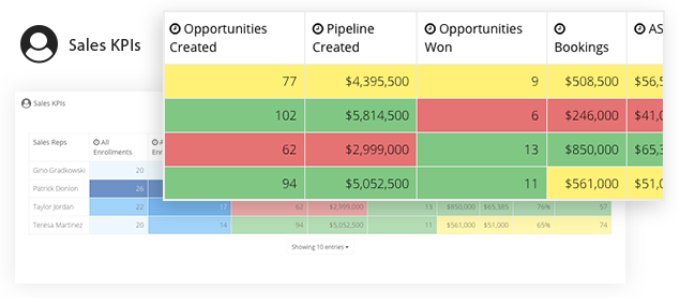
You can also track activities across your teams to quickly see who’s learned the most, scored the best, finished the fastest or missed the mark. This gives visibility into which reps have the shortest stage to stage duration rate, fastest quota attainment, and more.
SKOs are the perfect time to celebrate and reward your reps with the highest rates reflected in the Scorecards. This way, sales and enablement leaders can quickly assess rep performance and give out awards based on top performers in certain categories.
Scorecards for Day-of SKO Activities and Execution
Reps respond to a little friendly competition when it’s done the right way. Display highlights from Scorecards day of to praise high performers or use in deal review case studies where there were notable achievements like quickest time to close, highest ACV, or shortest stage to stage duration.
You can even arrange for top performers to speak on what they think worked so well for them over the previous year to incorporate peer learning into your event.
Scorecards for SKO Follow Up and Post-Work
Scorecards make it easy to monitor and measure how the SKO affected reps’ knowledge and effectiveness following the event, which lets event planners know where they succeeded and where they can do better.
#6 Bigtincan Content Portal
Bigtincan Content for SKO Planning and Pre-Work
Bigtincan lets you store and make all web content available to your revenue teams (or entire organization— up you!) in a central location.
That location can be Bigtincan itself, or an integrated content repository such as Google Drive, Box, Dropbox, or Sharepoint. It gives sellers quick access to content to help them better prepare.
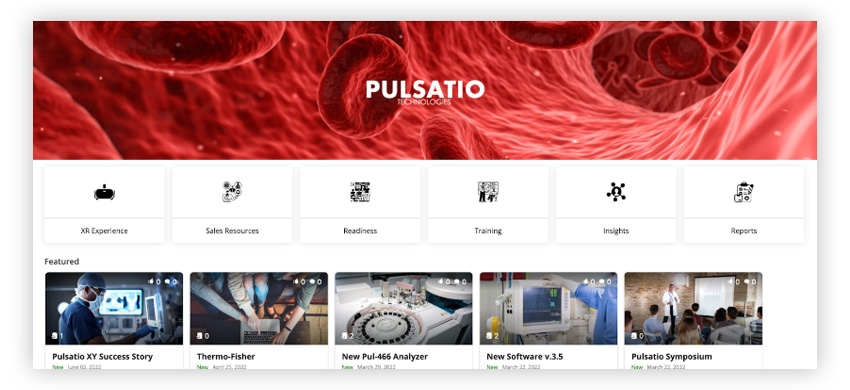
You can make videos, product documents, agendas, and other SKO-related assets for attendees to view available to everyone before, during, and following the event.
You can see who’s opened and watched or read the materials in order to send out reminders to those who haven’t. Monitoring and responding to attendee engagement with the pre-work materials ensures everyone walks in the door with the same base level of knowledge.
Bigtincan Content for Day-of SKO Activities and Execution
In our case, having Bigtincan as a resource allowed us to react quickly and pivot according to events and conversations at the live SKO.
In one case, we were able to upload an asset to the portal immediately following a conversation with a rep who was working to close a deal. During a conversation, an asset she didn’t have was brought to her attention and we were able to deliver it to her right away.
Bigtincan Content for SKO Follow Up and Post-Work
Using an enablement platform like Bigtincan increases the longevity of your SKO content and its benefits to your sales and marketing teams.
You can easily post any recordings or videos from the event to make sure those who couldn’t make it can stay in the loop, and those who did attend can review presentations of particular interest. You can also create FAQ documents and other learning resources to answer questions that came up during the event.
Plus, uploading your SKO content into Bigtincan allows GenieAI to access it so reps can search and ask questions of it.
#7 Bigtincan Interactive AR/VR Content
With Bigtincan Interactive Content you can quickly create experiences that combine videos, images, 3D models, slides, PDFs, and many more to showcase your products to your SKO attendees.
Virtual Reality (VR) capabilities allow sellers to transport buyers into a virtual reality to show them what their environment could look like with your products or services. Using the AR (augmented reality) camera, you can add a product or a piece of furniture to a room in its real size, measure available space, arrange paintings on a wall, simulate the placement of machines, and more.
Bigtincan Interactive Experiences for Day-of SKO Activities and Execution
Bigtincan Interactive Experiences have a ton of unique uses, but one fun way we incorporate it into our own SKO each year is to make an augmented reality scavenger hunt. Using the product helps familiarize the sales team with some of the functionality— especially when it is brand new to them.
Our AR tech transformed a real life setting (in this case, a hotel) into a communal learning experience, from portraits on the wall that turn into educational quizzes, to “danger” signs that reveal the real life coordinates to the next location. See it in action right here:
Ready to take your SKO to the next level? Get in touch.

