Mobile Sales Onboarding Software: Let Reps Learn Anywhere, Anytime

Sales onboarding software can help you significantly reduce new sales reps’ time to proficiency because it combines all training materials into one platform and automates manual tasks such as enrolling reps in training modules.
However, if your onboarding tool is only available on desktop or laptop devices, reps will be severely limited in when and where they can learn. As a result, onboarding will take longer and therefore it will take longer for them to start talking to clients and generating revenue.
That’s why it’s crucial to get sales onboarding software that reps can also use on their mobile devices. That way, reps won’t have to block out a piece of their day to get in front of their computer. Instead, they can learn when and where is most convenient for them — regardless if they have an hour to spend on their laptop or 15 minutes with their phone during their commute.
Additionally, in our experience of working with companies like Zoom, Samsung, and BTG, we’ve found that a good mobile sales onboarding software should also let you:
- Build and assign checklists of onboarding tasks to new reps.
- Create interactive trainings quickly without needing advanced technical skills.
- Help reps stay engaged throughout their training and let them quickly find answers to their questions with microlearning.
- Use video coaching to ensure new hires are ready to sell before they start doing client calls.
- Quickly identify skill gaps and correlate training results with sales KPIs.
In this article, we’ll start by showing you how our sales enablement solution, Brainshark (a Bigtincan company), lets you make your onboarding and continuous learning materials available to reps on nearly any device. Then, we’ll also explore how Brainshark delivers the five additional capabilities we mentioned above.
Book a free Brainshark demo with our team to see how our sales tool can help provide a more effective onboarding experience from day one.
Make onboarding and continuous learning materials available on nearly any device (online or offline)
Most traditional training platforms (called learning management systems or LMS) are typically designed only for desktop and laptop devices.
Some of them can still be accessed on mobile devices (through a browser app), but since they’re not designed specifically for mobile, their UI typically doesn’t look great on smaller screens. Content is often tiny and may even get cut off due to the smaller viewports. Additionally, it can usually be accessed only when the device is connected to the internet.
With Brainshark’s native iOS and Android mobile apps, all of your onboarding and continuous learning materials are available on mobile phones and tablets, as well as desktop computers and laptops. Additionally, Brainshark trainings can be accessed online or offline.
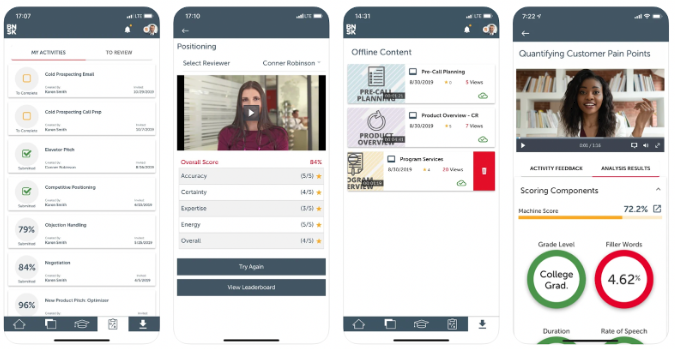
Put simply, with Brainshark, reps aren’t limited in their ability to learn.
For example, say a newly hired rep wants to quickly revisit a topic while on their way to work. No problem — they can easily access the necessary information on their phone via our native iOS or Android apps. They don’t have to open their laptop, waste mobile data, or use spotty public Wi-Fi, since the training content is available even offline.
They also get their training via a native mobile app that’s tailored specifically to their device’s platform (iOS or Android). This results in better performance and user experience compared to a web-based app that’s built primarily with desktop or laptop devices in mind.
Additionally, the benefits of having all of the necessary information at your fingertips extend beyond the employee onboarding phase.
Experienced salespeople also need to refresh their knowledge and keep up with constantly changing products, often on the go or in between client calls.
For instance, a rep might need a quick refresher on a new feature while waiting at a potential client’s office for a presentation. Even with 10-minutes before the presentation, the rep can quickly go over the important details on their phone, without opening their laptop or needing a stable Wi-Fi connection.
Build and assign checklists of onboarding tasks to new reps
At the start of their onboarding, reps have to complete various tasks that aren’t necessarily related to learning about the product or how to sell it. For example, they have to get their hardware setup, receive credentials, go through mandatory training with HR, and so on. The faster reps are done with these, the faster they can start their sales training.
Usually, the process of assigning and following up on these miscellaneous tasks is managed in spreadsheets. Reps complete each item in the spreadsheet, while their manager periodically checks up on their progress.
The problem with this process is that this creates a lot of manual back and forth, which is time-consuming and prone to error. For instance, managers may forget to check if an important task has been done on time, especially if they have to monitor multiple spreadsheets for different reps.
In contrast, Brainshark lets you build checklists of various onboarding tasks and assign them to new reps. When assigned to a rep, these checklists appear next to all their onboarding and training materials.
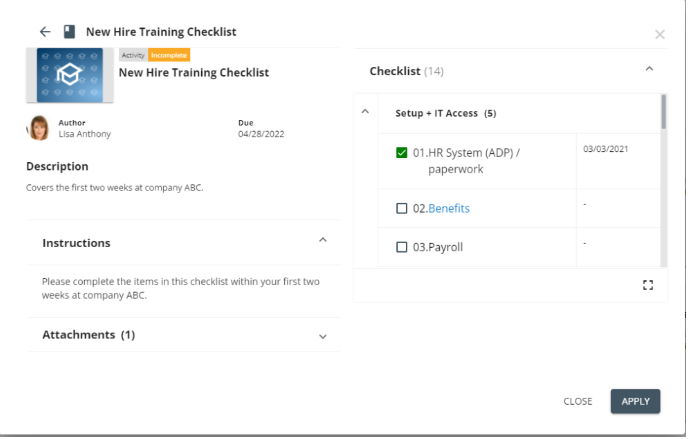
With all onboarding and continuous learning information in one place, it’s easy to follow up on reps’ progress. And, since Brainshark is available on almost any device, managers and agents can always keep track of the sales onboarding process no matter where they are.
Lastly, you can create multiple shorter checklists, instead of a single large one, which helps agents prioritize tasks and makes the onboarding process seem less imposing. When agents complete one of the lists, the next one is assigned automatically, so you don’t have to do so manually.
Create interactive trainings without needing advanced technical skills
Most traditional LMSs require advanced technical skills to create educational content. This means the sales team has to spend tons of time learning how to use the software or they have to rely on a more technical team to create the content for them.
Either way, this can cause day-, week-, or month-long delays which is a huge problem for sales teams since new materials need to be added all the time, while old ones must be regularly updated.
Brainshark doesn’t require any advanced technical skills to create training content. You can upload a PowerPoint, Slide, or another document with just a few clicks. Then, you can add various interactive elements such as hyperlinks, quizzes, and much more using straightforward drop-down menus, drag-and-drop actions, etc.
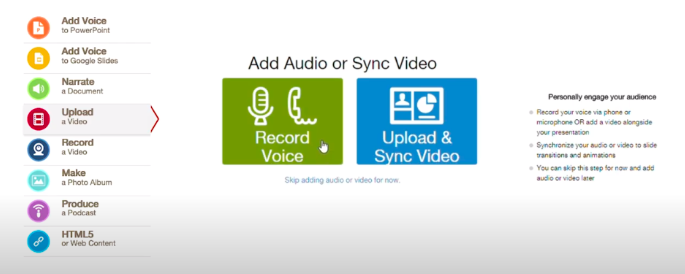
One crucial way to make your training content more engaging is to add voiceovers by respected sales leaders or other subject matter experts. Since the content is coming from an authority on the subject, reps are more likely to trust and engage with it.
You can create a voiceover recording from within Brainshark or upload a separate file and sync it to the presentation. You can also add notes, manage volume inputs, and more.
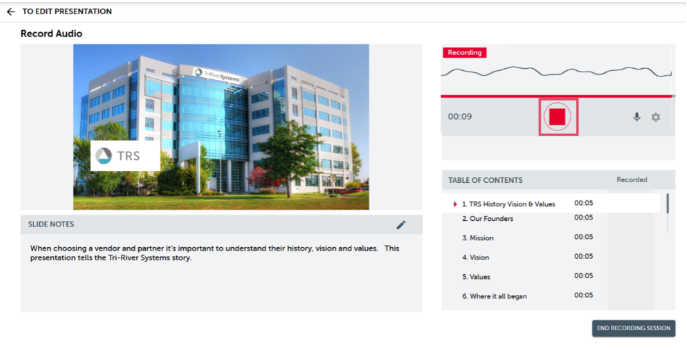
Another way to make the trainings more engaging and practical is to take examples of real-world Gong sales calls and embed them directly within a Brainshark course. This is hugely beneficial for new reps, especially in remote teams where they can’t learn by listening to their peers’ conversations in the office.
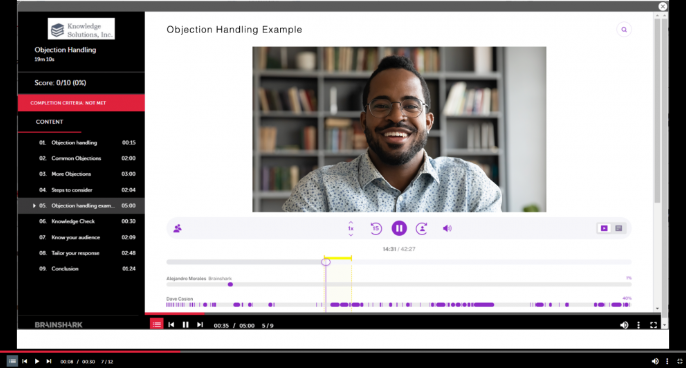
Additionally, all courses in Brainshark are automatically SCORM compliant. You can access them on our platform or upload the content to an LMS.
Again, all Brainshark trainings are available both online and offline with automatic formatting for nearly any device, so reps can access the information they need — when and where they need it.
For a more detailed look at Brainshark’s functionalities, check out our article on building a comprehensive sales elearning program.
Microlearning: Improve reps’ engagement and retention and let them quickly find the answers to their questions
A big drawback to traditional sales onboarding programs (as well as continued learning materials) is that their content is too long, typically between 30 and 90 minutes.
Such long-form training programs have been shown to have low engagement and retention rates. They’re also impractical since it’s hard to fit in an hour-long learning session, especially when you’re on the go.
Additionally, in their day-to-day activities, reps typically need specific details, not long webinars or 100-slide presentations. Searching for details in long-form content is tedious and can slow reps down while they’re preparing for a client call or even while they’re in one.
To avoid these problems, we recommend creating a variety of short-form training, sometimes called “just-in-time” microlearning.
Here’s one practical example: Say your company just released a new product and you prepare an hour-long tutorial that goes over everything reps need to know about it.
You can break up the tutorial into ten short videos on granular topics like:
- Pricing
- Key features and benefits
- Similar competitor products
- How to apply your sales methodology for this particular product and more
Short-form content like this is much easier to retain and fit into a packed schedule. And microlearning available on mobile (online or offline) ensures reps can quickly find answers to their questions and review important information right before or during a sales pitch.
For example, during sales meetings, clients often ask questions about the product that reps may not know the answer to off the top of their heads. If they have the necessary information packaged in short-form, easily accessible training materials, they can quickly answer clients’ questions with whatever device they have on hand, without sifting through hour-long videos or 100-page PDFs.
Check out our eBook on keeping reps prepared to succeed with today’s buyers for even more tips and ideas on this topic.
Use video coaching to ensure new hires are ready to sell before they start doing client calls
As we said at the start, the goal of onboarding is to get reps to key milestones like their first client call and first open deal as soon as possible. However, reps won’t be able to make effective sales without practicing how to apply what they’ve learned during training.
The problem is that merely knowing if reps watched a few videos or answered some questions doesn’t tell you if they’re ready to close deals. That’s why it’s a bad idea to just assign a few training courses, track their completions, and let agents go out into the field.
Brainshark’s sales coaching activities allow you to assess if reps are field-ready and let them practice their skills before they get on client calls.
You start by creating an assignment for reps, like recording a short video in real-time, where they explain your new product to a prospective customer. After that, reps can record a video from within the Brainshark platform or mobile apps. Alternatively, reps can upload an external recording they took with their phone (or another recording device).
Once submitted, the recording is analyzed by our AI-powered machine analysis, which answers questions like:
- What filler words did the rep use, and how often?
- Which emotions did their facial expressions portray?
- Did the rep include and avoid specific words that should’ve been included or avoided?
- How fast were they talking and was their message clear, based on the level of speech they used?
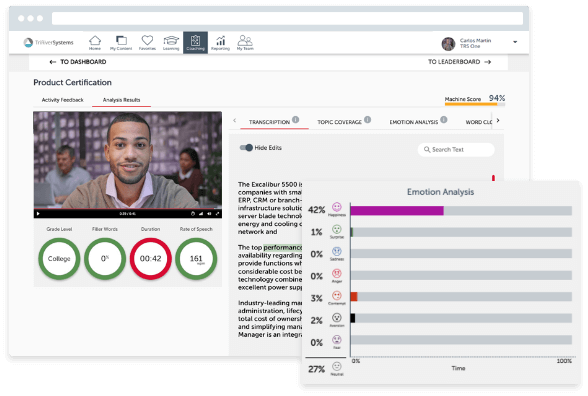
Coaching activities benefit sales managers by letting them mentornew employees and showing them how they’d do in a real situation. Plus, the AI-powered machine analysis streamlines the process of gathering valuable insights about reps’ communication and sales skills. This makes it easier for managers to provide detailed, personalized feedback for every rep as part of their daily workflow.
Additionally, reps get individual assessments of their skills and a chance to practice in a safe environment, which boosts their confidence. Before submitting the recordings to their managers, reps can share them with their colleagues for feedback. This encourages peer learning and lets reps compare their skills to their colleagues’.
Lastly, just like all other training materials, reps can review their manager’s feedback on their mobile device right before a sales pitch.
Quickly identify skill gaps and correlate training results with sales KPIs
Tracking KPIs and metrics like time to first deal, generated pipeline, and win rates alongside completion rates, and overall training performance will tell you if your onboarding and continuous learning material is actually effective. It can also show the areas reps need to work on to improve their ramp-up time and sales performance.
That’s why Brainshark’s readiness scorecards, with our Salesforce integration, let you track individual and team training progress, alongside sales KPIs like closed deals and created opportunities.
Readiness scorecards show you individual and team training completion rates and scores in one easy-to-read report.

This lets you compare reps’ training progress at a glance.
As you can see in the screenshot below, readiness scorecards can show you how many activities or internal certifications the reps have completed, their average scores, and other details in one dashboard.
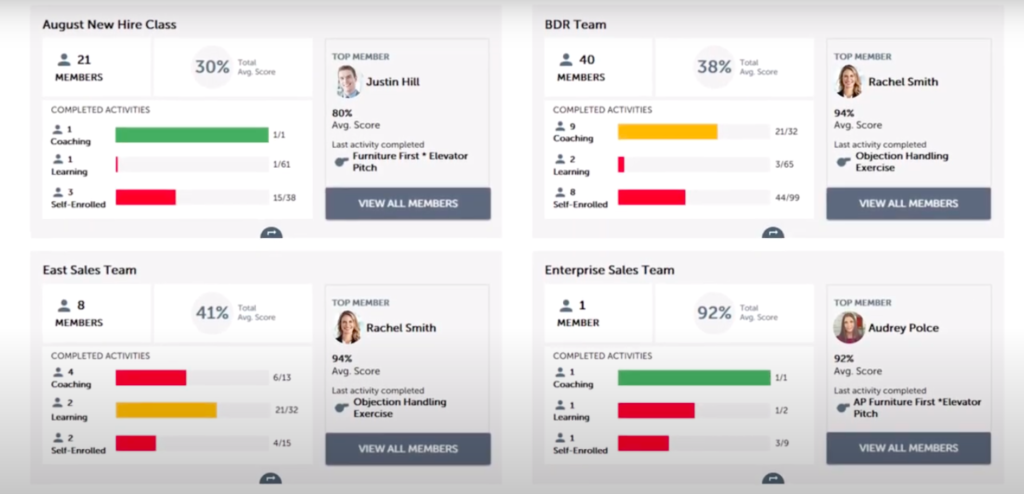
By using our Salesforce integration (or by integrating your CRM), Brainshark’s readiness scorecards can also show you each rep’s training data right alongside their sales KPIs.
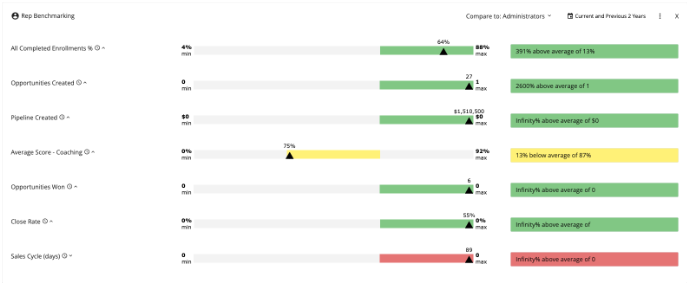
For example, say you have five reps that started onboarding at the same time. A few months later, you see that two of them have generated much less pipeline. With readiness scorecards, you can quickly see which trainings they haven’t completed (compared to the other more successful reps), identify skill gaps, and assign them relevant courses. Then, you can also make note of those trainings so that future team members get them right away which will shorten the time it takes them to be successful.
In short, readiness scorecards let you gauge your program’s impact on KPIs like time to revenue, opened deals, and win rate, which is the key to determining the ROI of your onboarding efforts.
To see how Brainshark can help increase time to proficiency for every rep, schedule a demo with our team.

