Quiz Question Types: Choosing the Right Options for eLearning

When it comes to keeping learners engaged with on-demand training, the right quiz question types can make all the difference.
For organizations, the value of eLearning comes from the ability to save time and reduce training costs, while enabling team members to learn at their own convenience. One of the challenges, however, is to still hold the attention of learners and keep them engaged without the benefit of face-to-face interaction.
Earlier this year, we published a short eBook titled Interactive Learning Goes Mobile that looks at different ways to engage audiences with mobile training content. As you might expect, the most common ways to do this is by including quiz questions throughout to keep learners on their toes and monitor retention.
So that begs the question – which quiz question types should you choose?
The eBook covers quite a few different (and simple) options for testing your audience’s knowledge via Brainshark video presentations or other eLearning content formats. Let’s take a quick look at three of the most common quiz question types for eLearning and the considerations for each.
Multiple Choice
Obviously, multiple choice questions are very popular as a simple, effective way to reinforce simple concepts and vocabulary with learners. Since the audience has the right answer in front of them, it allows them to apply reasoning to their responses (unlike “fill-in-the-blanks”, which require pure memorization.)
The challenge with multiple choice questions is that the person designing the test has to come up with feasible wrong answers to mix in with the right ones. If the incorrect “made up” answers are completely implausible, it can defeat the purpose of the quiz. (The folks at Who Wants to Be a Millionaire are especially good at avoiding this problem – just ask these people.)
One way around this is to include choices that cover more than one response (“All of the above”, “Both A and B”, etc.), but again, if you’re not careful this can dilute the value of the question.
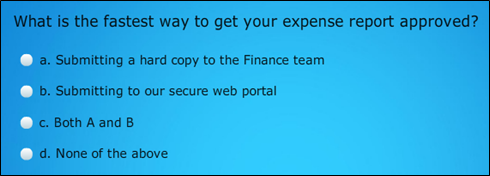
True or False
By comparison, true-false is among the simplest of quiz question types (though some would argue it’s the least valuable as well). Technically, all you have to do is make a statement and ask the learner to answer whether that statement is true or not. It’s straightforward, kind of boring, and typically not very challenging.
It is possible to add a little spice to these questions, however. For example, instead of simply throwing out a fact for the audience to validate, you could set a scene that forces them to apply a little judgment (see the example below). This requires a little creativity – but only a little, and it requires more strategic thinking on the part of your learners.

Matching
A more visual quiz question type is the matching option. Basically, this involves presenting the audience with a picture or graphic along with a list of terms. The learner is then tasked with “matching” the terms with their corresponding parts on the picture. (Remember when you had to label the different parts of the human body on a diagram in biology class?)
As you might expect, this type of question works best when some sort of visual comprehension is required (parts of a company product, components of a web application, and so on). Or, as in the example below, you could simply test learners to become more comfortable with a piece of equipment.
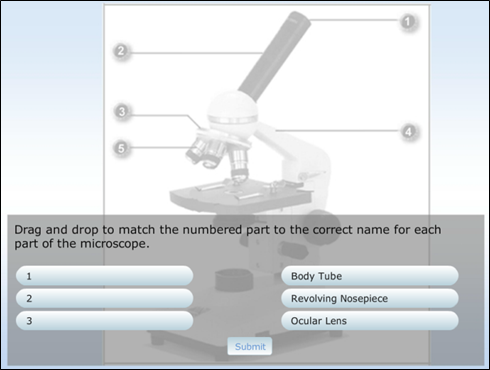
These are just three examples of common quiz question types for eLearning (and each can be created as interactive elements in Brainshark video presentations). The format you choose really comes down to your needs, though it can help to use various question types to keep your audience guessing.
For details on other quiz question options (ranking, sequencing, surveys, etc.), download the Interactive Learning eBook, and check out this post to learn how easy it is to create questions, polls and more with Brainshark On-Demand.

