What is a sales rep Scorecard?

A sales rep Scorecard is a report that tracks key performance indicators about members of your sales team. It’s used by enablement and sales managers to track and improve the performance of their sales reps by surfacing gaps in training and areas where they’re struggling or succeeding. Example sales rep Scorecard metrics are: calls, demos set, opportunities created, deals won, bookings, ASP, close rate.
Get a quick walkthrough of how Sales Scorecards work right here and keep reading for more a detailed deep-dive:
How can I set up a sales rep Scorecard?
Scorecards for your sales reps are really useful when they have context. Without context, you only have metrics. When setting up your Scorecard, there are three great ways to provide context:
- Compare reps to their peers. A great indicator of performance is how a rep is doing compared to their peers. Make sure your Scorecard allows managers to easily compare a rep to their peer group (could be a cohort by start date, or just reps in the same role). Make it easy by highlighting performance as either red, yellow, or green based on whether a rep is in the top, middle, or bottom bucket of performance.
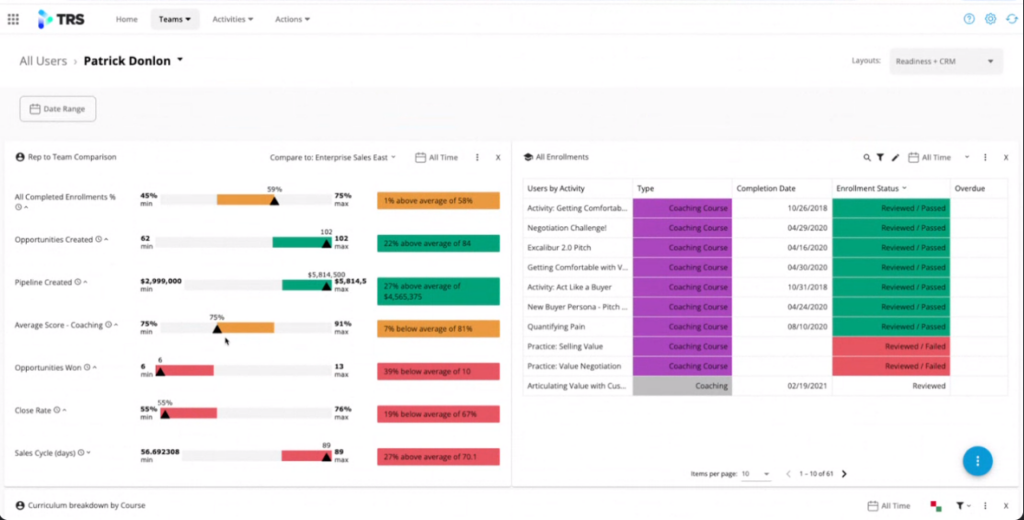
- Compare reps against their goals. If you have explicit targets for certain metrics, then you want to make sure you track performance against targets on your Scorecard. You should measure goal attainment over time in order to make sure each rep has consistent performance.
- Show trends over time. By trending rep performance over time on their Scorecard, you can see whether or not they are improving on their KPIs.
What are the use cases for a sales rep Scorecard?
Sales rep Scorecards are used by sales managers in three key ways: one-on-one coaching meetings, weekly team meetings, and monthly or quarterly reviews. Sales rep Scorecards are a way for sales managers to keep their reps on track toward targets by surfacing gaps in skills or performance that require further coaching. They should measure efficiency metrics, production metrics, and leading indicators that make sure reps are on track to hit their future goals.
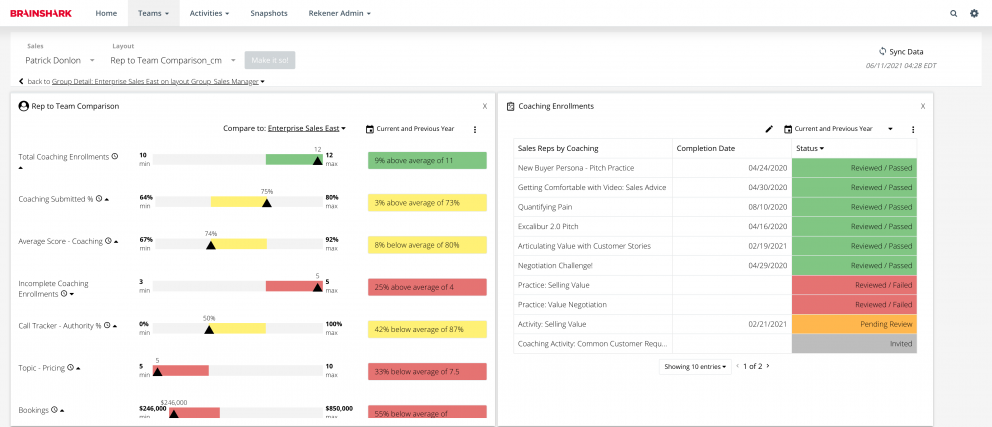
Are sales dashboards and Sales Scorecards the same?
Sales Scorecards and sales dashboards have different audiences and focus areas. Dashboards focus mainly on high-level reporting across the business and are used primarily by sales and executive leadership.
Sales Scorecards are focused on helping individual reps achieve their goals. Sales Scorecards provide a 360 degree view of each rep and focus on the items that the rep needs to focus on in order to become a top performer or hit their goals.
See also: Sales Scorecards vs. sales dashboards: What’s the difference?
Which KPIs should be on my Sales Scorecard?
Sales managers are responsible for managing reps in a number of different roles. The two biggest categories of reps a manager will have are BDRs/SDRs and Account Executives.
You’ll want to have different Sales Scorecards for each of the different roles being managed, since their responsibilities are different. The Scorecard for a rep is designed to help them improve their performance, so you want to break down the elements of your sales process that a rep is responsible for and measure each piece of it.
Scorecards for Outbound BDRs
Outbound BDRs, ADRs, and SDRs are the members of the sales team responsible for finding and reaching out to new prospects.
Our recommended best practice is to measure Outbound BDRs or SDRs on two main dimensions. These dimensions are quantity metrics and quality metrics.
Quantity metrics are the drivers that tell you if a BDR or SDR is putting in the required amount of effort in order to be able to make their goals.
Quality metrics are the instrumentation that allows you to figure out where in the process things are going wrong, if a rep is not performing.
Quantity metrics for Outbound BDRs:
- Accounts sourced
- Leads / Contacts sourced
- Emails Sent
- Calls
- Connects
- Demos / meetings set
- Opportunities passed
- Opportunities accepted
Quality metrics for Outbound BDRs:
- Contacts Sourced per Account
- Emails Sent per Contact
- Unique Contacts Called
- Calls per Contact
- Connect Rate
- Calls per Opp
- Connects per Opp
Scorecards for Inbound BDRs
Inbound BDRs or SDRs are Sales Reps responsible for qualifying inbound leads that have been generated by Marketing. Inbound BDRs are generally responsible for setting up a demo or meeting with inbound leads, and then moving them to the next phase of the sales process.
Like Outbound BDRs, best practice is to measure Inbound BDRs or SDRs on both quantity metrics, and quality metrics.
Quantity metrics for Inbound BDRs:
- Accounts called
- Leads / Contacts Sourced
- Emails Sent
- Calls
- Connects
- Demos / Meetings set
- Opportunities passed
- Sales Qualified Opportunities
Quality metrics for Inbound BDRs:
- Percent of Leads Called
- Contacts Sourced per Account
- Calls per Lead
- Emails Sent per Contact
- Unique Leads / Contacts Called
- Connect Rate
- Calls per Opp
- Connects per Opp
Scorecards for Account Executives
Account Executives take qualified leads (see how to calculate lead conversion rate) and turn them into revenue for your company. You want to measure AE’s in 4 main areas: Efficiency, Velocity, Results, and Pipeline.
Efficiency metrics:
- Demo Completion Rate
- Demo or MQL to Opp Conversion Rate
Velocity metrics:
Results metrics:
- Bookings
- Quota Attainment
- New Logos Landed
Pipeline and Leading Indicators:
- Opportunities Created
- Pipeline Created
- Average Pipeline Value Created
- Pipeline Created by Product
- Pipeline Coverage
For more sales KPIs and how to track them in Salesforce and HubSpot CRM, check out our Metrics Glossary. It’s got all the information you need to track useful metrics like Sales Velocity, Account Coverage, Pipeline Coverage, and dozens more.
How sales rep Scorecards can help your business
Sales rep Scorecards can make a huge improvement in the performance of your team. They let your sales managers adapt very quickly to fix bottlenecks in the process for each of their reps.
There are a few easy ways to incorporate sales rep Scorecards into your process.
Weekly sales metrics inspections
Each week, have a rep or team run through their team’s Scorecard. Other members of the sales team should be there and you will do a full analysis of that sales rep or sales team’s metrics. The sales rep or team is compared against all of their peers to see where they are strong or weak in relative terms.
This is a great way to get the reps presenting to become knowledgeable in their metrics, since lots of questions will be asked.
Monthly reports for top reps and bottom reps
Send a Scorecard that includes the whole team out to the whole sales organization. It should highlight top and bottom performers on your key metrics.
These monthly reports foster healthy competition among your best reps to get the top spot on each metric. Sending out the Scorecard and highlighting the bottom performers also sends a message that when you’re not performing well, people notice.
Sales standups
Review the previous day’s sales rep Scorecard each morning. You want to do this in small teams of ten or fewer reps. Standups should be quick meetings that get everyone organized, and also thinking about their Scorecard metrics.
For this use of Scorecards, basic sales metrics are all you need: number of calls, emails, demos set, any opps opened or deals closed. Review each rep’s metrics quickly to make sure things are on track. Address any issues right here, so there is no delay in getting coaching and improvements out to the team.
Can I Build my Sales Rep Scorecards in Salesforce?
Building sales rep Scorecards in Salesforce can be difficult to do because Salesforce struggles with cross-object reporting.
What that means is that if you want a full picture of all the KPIs for a sales rep or sales team, you would need to run a different report for each of those KPIs. Companies generally do this on Salesforce dashboards, but the dashboards become a mess. You might have 20 different reports pulling into the dashboard but no clear picture of exactly how a particular rep is doing overall.
What companies end up doing is pulling Salesforce data out to another system. This could be a spreadsheet or a data warehouse. In the spreadsheet, you could do lookups or pivot tables with your various Salesforce reports to organize the data by rep.
With a data warehouse, you could use SQL or buy a BI tool that can help you to organize and report on the Salesforce data, and group it by sales rep.
Another option here is a sales enablement platform that provides out-of-the-box Sales Rep Scorecards, which is specifically designed to help with sales reporting – including the cross-object reporting that Salesforce has so much trouble with.
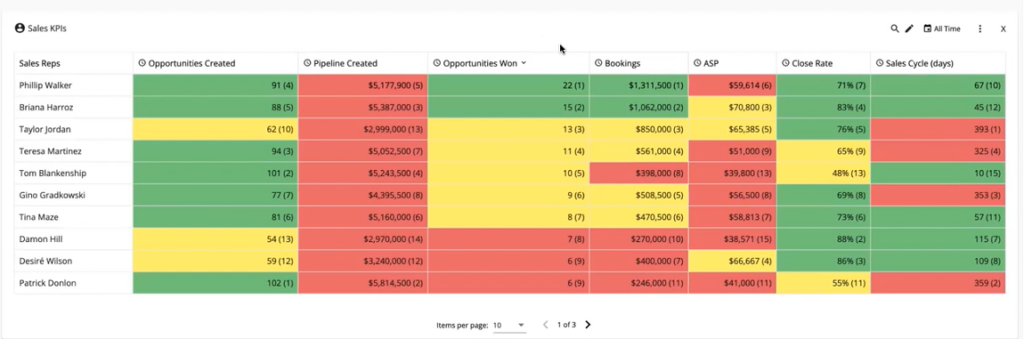
Should I build my sales rep Scorecards in Excel or Google Sheets?
Spreadsheets are frequently where people turn when they’re trying to track custom KPIs by rep and they can’t get it done in Salesforce.
Spreadsheets can be a reasonable option if your sales team is small, not complex, and if you’re not looking at metrics that frequently. Spreadsheets are really flexible, so you can calculate pretty much anything you want in there.
There are a lot of drawbacks to having your Sales Scorecards in a spreadsheet though. For one, sharing becomes difficult. You need to make sure that people are looking at the right version and that someone doesn’t accidentally overwrite the real copy and screw something up.
Google Sheets is helpful here, but Google Sheets won’t scale with your business as you grow. In the early days, it might be feasible to put all your raw CRM data into Google Sheets to try to mash it there, but if you’re storing entire objects in Google Sheets, you’ll bump into the 2 million cell limit very quickly (26 columns times 20,000 rows times 4 sheets already puts you over).
Also, getting real-time data in a spreadsheet is hard to do — it takes time to get all your new data from Leads, Contacts, Opportunities, Products, Accounts and other objects into the spreadsheet.
You also need to invest a lot of time getting the spreadsheet set up in the first place, and tuned to your process.
Last, it can be very difficult to produce all the different dynamic cuts of data you would want in a spreadsheet.
For example, in your sales rep Scorecard, you want to be able to look at an individual rep, or a team of reps, or reps by role, or reps by cohort when they started. It’s tough to get all those different cuts in a spreadsheet and still make it user-friendly and easily update-able. You also want to be able to drill down into the data in your Scorecard. For instance if you see a rep lost 12 deals last month, you want to drill into those 12 opportunities to see which ones they were. Spreadsheets make it really difficult to do that at scale.
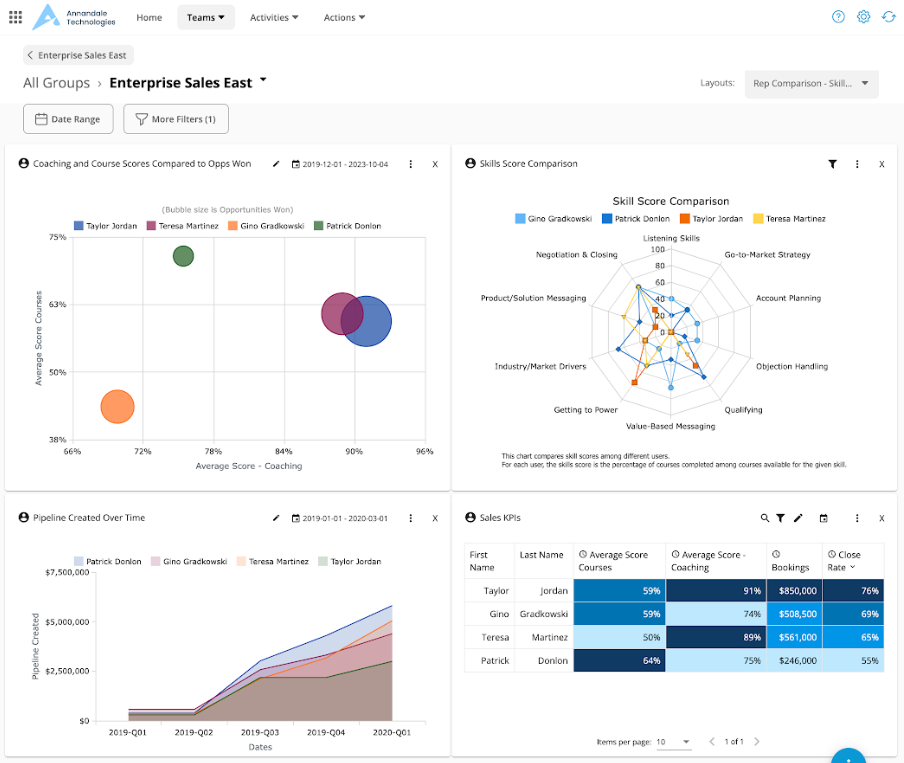
Who in the company should use a sales rep Scorecard?
Scorecards are useful throughout the company but might look different at each level.
CEO
The CEO probably wants an overview of the whole business that shows high-level trends, like ASP, pipeline generation, and overall performance against target. This is just a roll-up of the whole sales org.
CRO / VP of Sales
The CRO or VP of Sales also needs high-level information, but would want it broken out by their teams – for instance Enterprise Team, Mid-Market Team, and SMB Team. The CRO / VP of Sales also needs to get down to the Manager level to see a Scorecard of how each sales manager is performing relative to their peers.
Building out sales KPIs and Sales Scorecards should ideally come from the CRO, as it’s their department. HBR has a great article called Find the Right Metrics for Your Sales Team that walks through a methodology CROs and VPs of Sales can use to define their sales rep Scorecard metrics.
Sales Managers
Then you get to the Manager level, where the manager needs to see their team relative to others, as well as how each rep on their team is performing.
Sales Reps
Finally, you get to the individual rep level. Reps should be able to see their performance, as well as the performance of teammates, and their peers throughout the organization.
There’s value at each of these different levels to see the data organized by rep, or rolled up to the team level.
Targets – a critical component of Sales Scorecards
One of the key components to a good sales rep Scorecard is layering in targets. There’s no context if you’re just looking at a rep’s numbers.
Coming up with targets isn’t as hard as it sounds. You want to start at the end and work your way back. Start with your quota for a rep and figure out all the process steps that need to happen in order to hit that quota.
Here’s an example:
- Your monthly quota for a rep is $50k — guess what? That’s your first target.
- Your ASP tends to be $10k. That means your monthly target for deals is 5 ($50k / $10k per deal)
- Look at your historical win rate. Let’s say it’s about 33%. That means your target for opp creation should be 15. (15 opps x 33% = 5 deals)
- Keep working back. How do your demos convert to opps? If they convert at 80%, then you need about 19 demos per month.
You can keep working your way back depending on how far back in the sales process a rep is responsible for.
In your Scorecard, you want the ability to see a rep’s actual performance, their performance against their target, and their target achievement as a percentage.
You should be able to compare reps of the same type, against their performance against target. This helps you to identify weak performers, even if reps have different individual goals.
Other Benefits of Sales Rep Scorecards
Better data
The key to getting started with tracking your sales metrics, is, well, to start! A lot of people think they don’t have enough data or their data is not clean enough to create good Sales Scorecards.
That’s not really the case. Any information that gives you a gauge of how you’re doing is better than no information.
But one of the side benefits of just getting started with what you already have is that you’ll start seeing where you’re doing a good job of tracking and where you have blanks. And if you’re measuring metrics by rep, you start to see really quickly who is logging calls and updating their forecast and who is not.
Find the reps that aren’t logging their activity and just stay on them until they do. If it’s not logged, they don’t get credit for it!
A smoother sales process
Many times, once you lay out your sales process in a Scorecard, you see things that don’t make that much sense.
Maybe you’ve got a handoff from rep to rep that’s too early. Maybe you’re putting in an extra hoop for your customer to jump through. If you lay out all the process steps that your reps are responsible for in a Scorecard, then you can do a sanity check and make sure it’s all good.
And if you have a poor conversion rate on one of those steps across all your reps, then you know that step should be improved or eliminated.
Brainshark (a Bigtincan solution) provides powerful, automated Sales Scorecards that equip reps and managers with valuable, in-context sales data. Request a demo of our platform to see Scorecards in action.

