Insurance agent onboarding software: reduce turnover & ramp-up time

When discussing insurance agent onboarding, most people focus on improvements to the hiring process: automation for applications, background checks, and other tasks to get agents in the door.
However, the goal of onboarding is to train new agents effectively, so they start talking to clients, opening deals, and generating revenue as fast as possible. While streamlining agents’ time to proficiency can be challenging, a good onboarding software can help you automate parts of the process and provide agents with everything needed to succeed from the start.
Additionally, using technology to ensure a smooth onboarding experience, can help your business:
- Reduce the typically high insurance agent turnover rate because reps that feel successful are more likely to stay.
- Appeal to more agents as a modern, tech-savvy employer.
In our experience of working with businesses like MetLife, Allstate, and Liberty Mutual, there are four capabilities to look for when choosing an insurance agent onboarding software:
- Capability #1: Create and assign checklists of tasks for a clear, step-by-step onboarding process.
- Capability #2: Deliver interactive trainings to in-house (captive) and independent agents in an easy to use platform.
- Capability #3: Provide individual feedback to agents and ensure they’re ready to sell with video coaching.
- Capability #4: Identify skill gaps and correlate agents’ training progress with their real-world performance.
In this article, we’ll discuss why these capabilities are essential and how to get them with Brainshark, our sales enablement solution (and a Bigtincan company).
To see how Brainshark can help you build a modern onboarding experience for your agents that helps them generate revenue faster, book a demo with our team.

Capability #1: Create and assign checklists of tasks for a clear, step-by-step onboarding process
During onboarding, agents have to deal with a plethora of miscellaneous tasks. There are things like getting their hardware and software set up, receiving credentials, and going through mandatory compliance training. The faster agents get through these, the faster they can get started on the real part of the job — meeting with clients and closing deals.
Typically, the process of assigning and following up on these tasks is managed in spreadsheets sent between agents and their managers.
In theory, agents should complete each item in the spreadsheet while their manager periodically checks up on the process.
In practice, all of this back and forth relies on lots of manual processes that are prone to human error.
Managers can easily forget to check whether an item has been completed, especially if they have to monitor multiple spreadsheets for different agents. Agents can also forget to check something off when they’re constantly jumping back and forth between onboarding tasks and materials. Lastly, spreadsheets tend to get buried in various folders, so you can end up wasting time looking for the correct one.
To avoid these problems, Brainshark lets you create checklists with onboarding tasks and assign them to agents.
When you assign a checklist to an agent, it appears next to all other onboarding and training materials they have to complete. This keeps all the onboarding and continuous learning materials in the same place, so it’s easier to follow up on everyone’s progress.
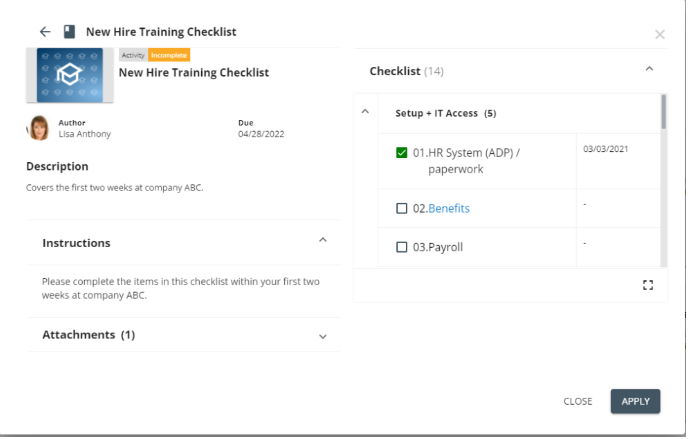
As a result, managers and agents can track all onboarding tasks in one place, while avoiding lots of manual touchpoints, like searching through email chains and spreadsheets.
To make the onboarding process less imposing and help agents prioritize tasks, you can create multiple shorter checklists, instead of a single large one. When agents complete one of the lists, the next one is automatically assigned.
Lastly, you can easily customize checklists to each agent’s needs.
For example, say you’re onboarding agents in California, New York, and Georgia. This means agents will have to go through different compliance training, depending on each state’s regulations. In these cases, you can build a general checklist with tasks that all agents must go through — get credentials, go through compliance training, etc. Then, simply make copies of that checklist, add the relevant items for each state, and assign them to agents.
Capability #2: Deliver interactive trainings to internal (captive) and independent agents in an easy to use platform
Traditional training methods in the insurance industry often include long in-person kick-offs, product pamphlets or PDFs, and sometimes even educational videos from 10+ years ago.
These types of long-form training materials have been shown to have low engagement and retention rates. Additionally, videos or product sheets that haven’t been updated for years don’t feel relevant to most modern salespeople, so it’s easy to tune out while going through them.
With captive agents, this issue often leads to slower ramp-up times and less success when trying to make sales. Also, independent agents will be less inclined to learn about your products, which will prevent you from increasing your products’ mindshare.
That’s why, ideally, your training materials should be:
- Updated frequently for each new product, new regulations, etc.
- Easily accessible from any location and device.
- Provided in short, manageable chunks of information (sometimes called “microlearning”).
With Brainshark, you can use a robust technology platform to easily create or update trainings. Then, you can make those trainings available to agents online or offline on nearly any device.
In the next sections, we’ll show you how this process work in more detail, specifically:
- Creating interactive trainings that agents can access online or offline on nearly any device.
- Delivering training in small, easily digestible pieces to increase engagement and retention.
- Allowing independent agents to access your onboarding and training materials to increase mindshare.
Easily create interactive trainings that agents can access online or offline on nearly any device
Creating training content in Brainshark doesn’t require any advanced technical skills. You only need to upload a PowerPoint, Slide, or another document. Then, you can add various interactive elements such as hyperlinks, branched pathways, and much more.
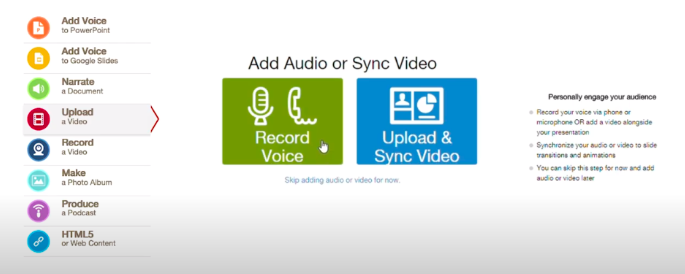
For example, you can add branched questions to a presentation, which let you decide what the viewer sees next based on their answer to a particular question. If the agent selects the wrong answer to a branched question, you can automatically:
- Send them back to the part of the training that covers that question.
- Send them to an external resource (like a web page or PDF).
- Automatically assign them a new training on the topic.
These content authoring functionalities helped Colonial Life, an insurance business operating in 49 states, completely revamp and streamline their onboarding workflow.
After they started using Brainshark, the company created 350 pieces of new training in the first year alone. As a result, they were able to go from an inefficient phone-based system to one based on engaging digital courses created with Brainshark.
You can learn more about how Colonial Life streamlined their sales onboarding and training in this case study.
On that note, one way to make your training content more engaging is to have respected sales leaders add a voiceover. That way, agents are more likely to pay attention and trust the advice, since it’s coming from a credible source.
You can create a voiceover recording from within Brainshark or upload a separate file and sync it to the presentation. You can also add notes, manage volume inputs, and more.
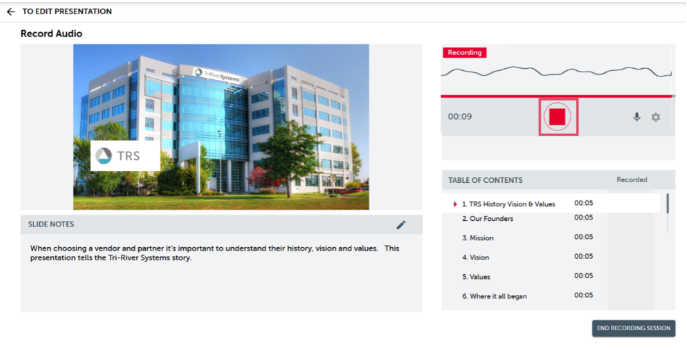
Once your training materials (videos, presentations, documents, etc.) have been created, agents can go through all of them in their Brainshark account.
They can access Brainshark trainings online or offline on almost any device and use our search features to quickly find what they need.
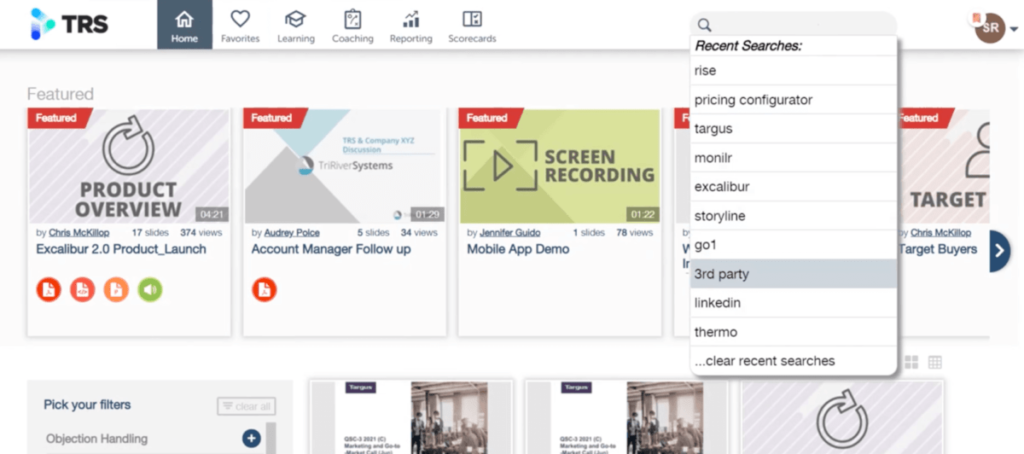
Typically, each agent will have standard identifiers in their Brainshark profile like their email or employee ID. Additionally, Brainshark lets you add other identificators to agents’ profiles to designate the state in which they’re certified to operate.
Say you sell different types of insurance policies in California, Massachusetts, and Colorado. Naturally, agents operating in each state would need different training materials.
You could upload all of your materials in one place and leave it up to the agents to find the ones relevant to them. While easy for sales enablement managers, this method can lead to a lot of confusion and lost time for agents, especially if they have to search through tons of content.
A much more convenient option is to enrich each agent’s profile with information about the state they’ll be selling in. After you do that, Brainshark automatically knows where each agent is operating and only serves up relevant training when they log in.
Deliver easily digestible microlearning to increase engagement and retention
As we said, a big problem with many sales elearning programs is that they’re too long. Long training materials can be tedious to sit through, making it hard for agents to remain interested and remember what they learned.
Long training materials are also impractical. In their day-to-day activities, agents typically need specific details, not hour-long video courses or 100-slide presentations.
Searching for details in long training content can slow agents down while they’re preparing for a client call, or worse — while they’re in one.
That’s why we recommend creating a variety of short-form training, also called “just-in-time” microlearning. With Brainshark, you can easily create these trainings and make them available to agents online or offline, from almost any device.
Here’s one example: Say your company just released a new life insurance product and you have a one-hour tutorial that goes over it in detail. You can break it up into ten short videos dedicated to specific topics like:
- Premiums and renewals.
- Similar products offered by other insurance providers.
- State and federal regulations concerning the product.
As a result, agents can quickly get the information they need, when they need it.
For even more tips on improving your agents’ training experience, check out our free eBook on the 10 sales training ideas that increase team readiness.
Gain mindshare by allowing independent agents to access your onboarding and training materials
If you’re working with independent agents (or entire insurance agencies), you likely need a way to stand out from the many other insurance companies out there. An important way to do this is by making your product materials more accessible and easier to consume.
Many companies share long PDFs or slide presentations to inform independent agents about new products or policies. These documents are typically packed with information, so the agents only have time to briefly scan through them, meaning they’re likely to miss important details.
They also run into the same issue of not being able to retain long-form training. With independent agents, the consequences are even more severe, as they have lots of products to explore and aren’t obligated to learn about yours (unlike captive agents). Since independent agents are most likely to sell the products they know best, giving them long, unengaging, and hard to retain materials can hurt your ability to increase mindshare.
With Brainshark, you can make it really easy for independent reps to learn about your product and get excited about its unique features.
For example, you can take those same PDFs and presentations and break them into smaller chunks — even adding voiceovers to draw the agents’ attention to specific, relevant details.
Additionally, Brainshark’s self-registration feature allows independent agents to choose what products they want to learn more about, while you maintain control over what content they can access.
You only need to create a user profile and set its permissions, so it can be used as a template for self-registration accounts. Then, you can send self-registration links via email or embed them on your site. You can learn more about self-registration here.
Lastly, Brainshark detects where independent agents are logging in from, so it will serve up only the relevant resources to them. As a result, they won’t be overloaded with information or have to search through tons of irrelevant training materials.
Capability #3: Provide individual feedback to agents and ensure they’re ready to sell with video coaching
During their onboarding, it’s important for agents to get enough attention from the people responsible for their training. This makes new hires feel like their manager wants them to succeed, instead of just assigning trainings and leaving them to fend for themselves.
It’s also vital for managers to spend some time evaluating each agent’s skills. That way, they can ensure new agents can put what they’ve learned into practice before they jump into calls with potential new clients.
The problem is, assigning training and having agents go through them can’t help you with that. Going through courses in a self-service way can make agents feel like they’re on their own during the onboarding process. Additionally, managers can only see if agents watched a few videos or answered questions correctly, which doesn’t say much about their ability to sell.
To avoid these problems, Brainshark’s coaching activities allow sales managers to create individual assignments for agents and provide personalized feedback. This helps agents practice their skills and lets managers see if they can apply what they’ve learned.
Here’s how:
You start by creating an assignment for agents, like recording a short video in real-time, where they explain your new insurance product to a prospective buyer. After that, agents can record a video from within the Brainshark platform or upload an external recording they took with their phone (or another recording device).
Once submitted, the recording is analyzed by our AI-powered machine analysis, which answers questions like:
- What filler words did the agent use, and how often?
- Did the agent include and avoid specific words that should’ve been included or avoided (e.g., references to outdated products)?
- Which emotions did their facial expressions portray?
- How fast were they talking? And was their message clear, based on the level of speech they used?
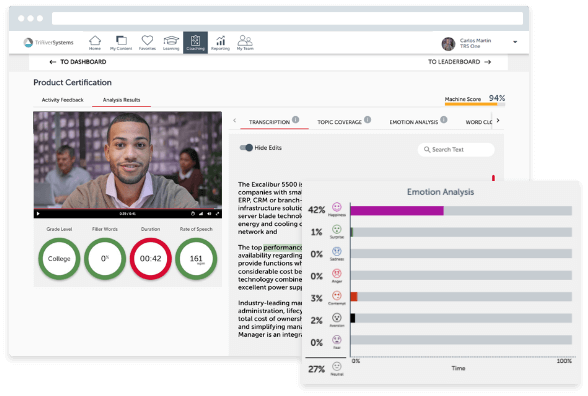
This process is hugely beneficial for both agents and managers.
Agents get individual feedback from managers, while also practicing their skills in a safe environment. Before submitting the recordings to their managers, agents can share them with their colleagues for feedback. This encourages peer learning and gives agents a chance to gauge where they’re at in terms of selling skills, compared to their colleagues.
For sales managers, the biggest benefit is being able to see how new agents would do in real-life insurance sales calls. Plus, the AI-powered machine analysis automatically gathers valuable insights about reps’ communication skills.
Capability #4: Identify skill gaps and correlate agents’ training progress with their real-world performance
As we said at the start, the goal of refining your onboarding experience is to get agents to proficiency faster (i.e., to shorten KPIs like time to first call, time to first deal, and time to revenue).
Naturally, your onboarding and continuous learning should also contribute to other sales KPIs that are important to your organization like open deals, pipeline, win rate, etc.
Brainshark’s Readiness Scorecards, along with our CRM and Salesforce integrations, provide visibility into agents’ training progress and how it affects their real-world performance.
Specifically, readiness scorecards allow sales leaders to:
1. Visualize agents learning progress at a glance.

2. Track milestones like who completed the most courses, who scored the highest on a specific activity, or who has the highest average score.
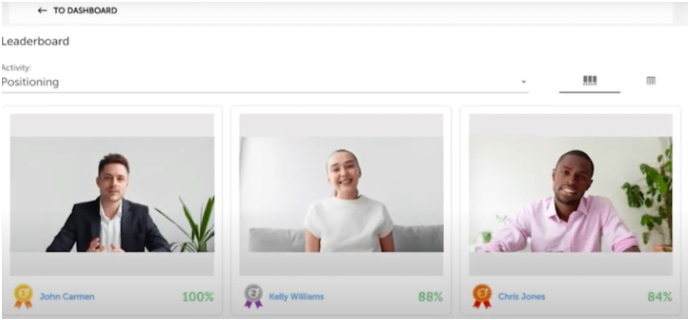
3. Compare performance between reps and teams at a glance.
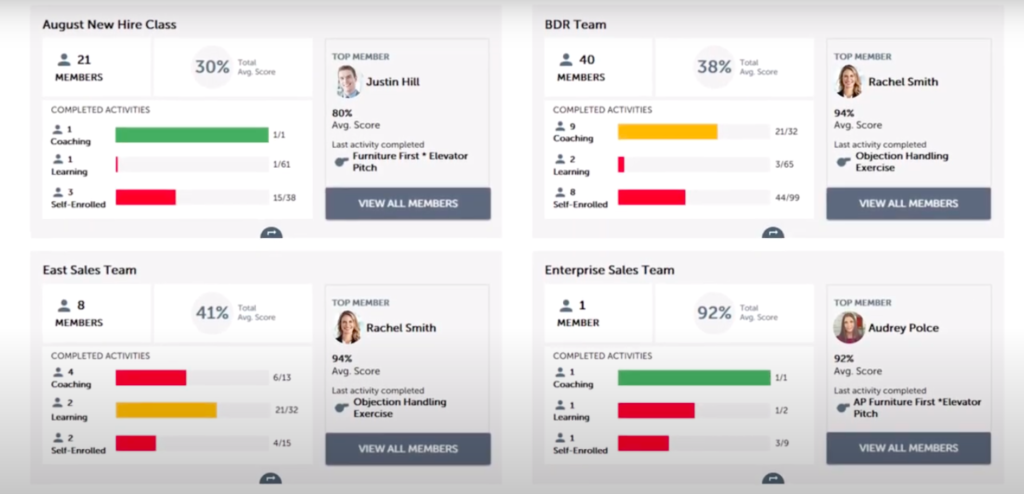
4. Check if any agents have missed important courses and remind coaches if they haven’t completed their reviews on time.
Brainshark also offers ways to integrate the Readiness Scorecards with Salesforce or any CRM that your organization uses.
This allows sales leaders to see agents’ real-world performance KPIs right alongside their training progress. Without this ability, managers would have to pull the information from different sources and do lots of manual data entry (in new spreadsheets or reports), which can be really laborious.
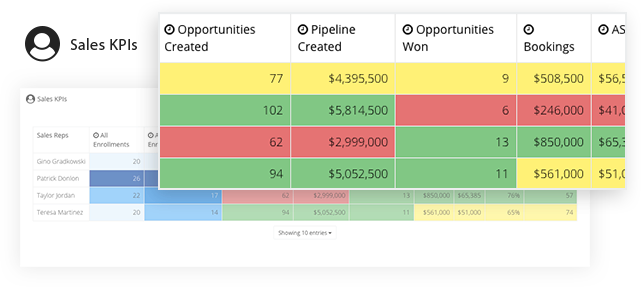
For example, say you have a cohort of 20 agents that started at the same time. Three months later, you see that five of these agents had a higher time to first deal but they also generated much less pipeline. With readiness scorecards, you quickly see which training courses these agents have completed. That way, you can easily identify skill gaps and assign the necessary training.
Lastly, Brainshark can also be set up to allow agents to compare their training progress to their peers’. In our example, you could make it so that the 20 agents who started together can see their results, like how many courses they’ve passed, how many meetings they’re scheduling, new business they’ve generated, etc. This is a great way to motivate agents and encourage healthy competition.
If you’re ready to improve your insurance agents’ onboarding experience and feel Brainshark is the right fit for your needs,book a free demo with our team.

