Comprehensive, tailor-made eLearning for Sales

Using eLearning for sales training and onboarding rather than in-person training lets you:
- Reach reps in any location (which is particularly important for remote teams)
- Provide asynchronous learning so reps can complete training when and where it’s most convenient for them
- Provide training in shorter, digestible segments (often called microlearning) which make it easier for reps to retain the information and brush up on any topic
- Gather data around how the training is being used and how each rep is performing so you can evaluate the effectiveness of your training
However, if you’re considering an eLearning-based training program for your sales team, there is a key decision that needs to be made: whether to build your own program or buy an existing sales training program. There are many pre-made learning sales training programs available that cover topics such as how to sell value, manage negotiations, handle objections, and more.
However, you won’t be able to buy a training course on your company-specific topics and products — those will have to be provided in-person or you’ll have to create them yourself. Additionally, many companies that buy instead of build a corporate training program find that reps don’t retain the information as well because they have no connection with the presenter.
The best way to solve these issues is to create your company’s sales training in-house. However, without the right tool, that can be very time-consuming and daunting and you may feel you don’t have the team to do it. That’s why we designed Brainshark, a Bigtincan solution, to make it possible for anyone to create the individual courses that will make up your training program in less than 10 minutes.
With Brainshark:
- Sales managers and teams can easily create SCORM compliant sales training courses customized to their exact needs
- Any training related task can be added or updated into Brainshark with just a few clicks
- Teams can go beyond passive consumption of training and use Brainshark for active sales coaching
In this post, we provide an overview of how to create content in Brainshark, and then we cover additional Brainshark features that make it possible for you to know when reps are actually ready to sell and that your training is working.
In this post:
- How to create SCORM compliant courses in Brainshark
- How to increase engagement and retention rates with voiceovers
- Completing your eLearning program with live training sessions and checklists
- Customizing quiz and exam settings for the number of attempts, completion criteria and more
- Using coaching activities to verify reps are ready to sell
- Managing ongoing and recurring enrollments
- How to evaluate the ROI of training
If you think Brainshark could be the right eLearning solution for your team, schedule a demo today.
Let anyone easily create SCORM compliant courses
Typically, sales managers will already have a PDF or PowerPoint presentation that they use to assist with in-person training. Brainshark lets you take this content you already have and turn it into engaging online training with any instructional design training.
With just a few clicks of your mouse, you can upload content in nearly any format — Word, Google Sheets, PowerPoint, PDF, etc. Then, you can record your screen and yourself (audio and/or video) as you click through the presentation.
You can also quickly insert additional slides anywhere in the presentation that includes quizzes, surveys, videos, links to other websites, and more.
For quizzes, the presentation can automatically move on to the next page once an answer is selected or the course may require the trainee to hit ‘Next’ to move the training forward. You can also design branched or weighted questions.
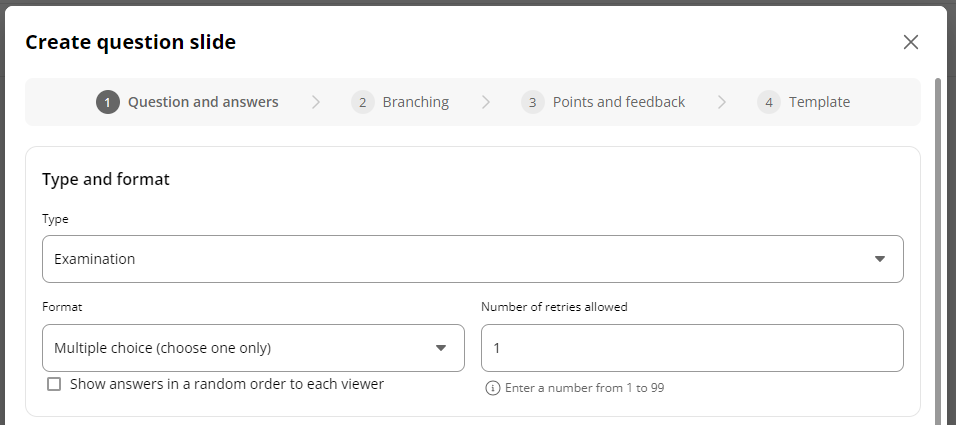
- Branched questions let you decide what the viewer will see next based on how they answer a particular question. For example, if the rep selects the wrong answer to a question, you can automatically send them back to the part of the training that covers that question, send them to an external resource (such as a separate URL), or automatically assign them a new training that covers that topic in more detail
- Weighted questions let you put more emphasis on some questions over others or create quizzes that segment trainees into different categories. For example, you could create a quiz to determine the work-life balance of each rep. Choosing answers with a lower weighted value could indicate a lower risk of imbalance and vice versa.
You can even merge two pieces of content together into one training. This lets multiple people work on a course simultaneously. Each person can take a section of the training and combine it all together once both pieces are complete.
All courses in Brainshark are automatically SCORM compliant which means you’ll be able to access them from within Brainshark or upload the content to a learning management system (LMS). And, Brainshark trainings are available offline and on nearly any device, which means you can give your reps the training they need — when and where they need it.
Increase engagement and retention rates by adding voiceover to the content
Being able to create your own training content helps ensure that the information provided is relevant and useful for your team. However, many teams have found that the key to increasing rep engagement and retention is having the training come from well-known and respected sales managers and internal subject matter experts.
But in most training tools and systems, having fellow salespeople contribute to making training content is difficult or tedious — you either need to schedule an in-person training or have the subject matter expert take the time to learn complicated software and create the entire training course.
Brainshark makes it really easy and fast for sales managers and non-technical subject matter experts to add voiceovers to training courses.
Anyone can record their screen and a video or audio recording of themselves as they go through the presentation.
You can create this recording from within Brainshark or upload a separate file and sync the file to the presentation. On the recording screen within Brainshark, you can add notes, manage volume inputs, and more.
Having sales managers, veteran reps, or SMEs your team already knows and trusts voice training means reps are more likely to stay engaged, take a personal interest in the training, and actually apply the concepts they learned because it’s coming from a respected peer. They know it’s coming from someone who does the work and it’s not just stale corporate training recorded years ago.
Not only does this let you create more engaging, memorable content, but it also allows for a more flexible learning experience. Instead of asking everyone to attend a last minute meeting to go over a new product (and hope that the meeting doesn’t interfere with sales calls) because a training course can’t be created fast enough, subject matter experts can quickly go over the necessary information in a Brainshark recording, and reps will be able to view the training at their convenience.
And now with AuthoringAI, you can generate voiceover with just few clicks by choosing a human-sounding AI voice or by cloning your own or your SME’s voice.
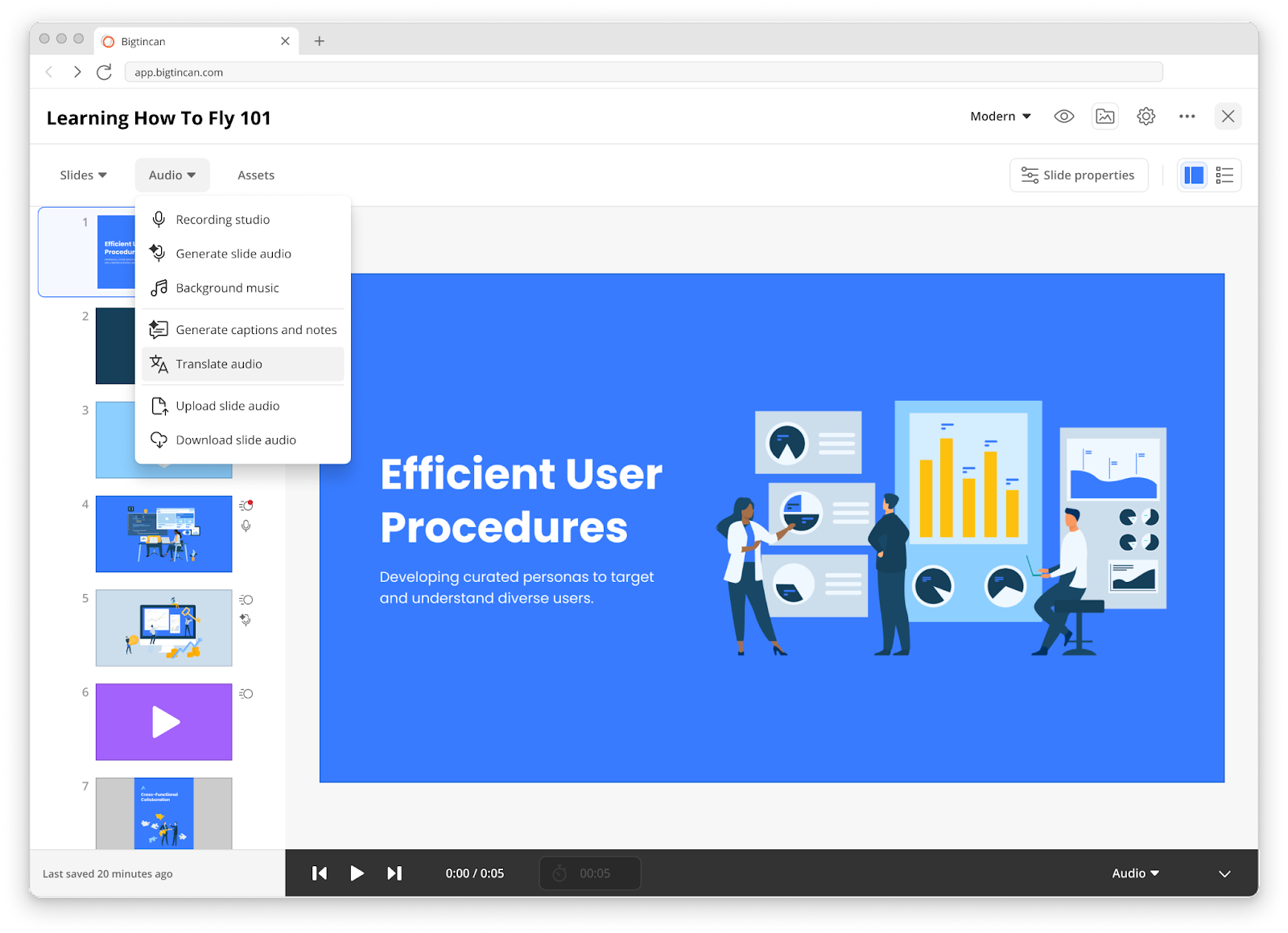
Complete your sales eLearning program with training sessions and checklists
Training courses and quizzes are essential to online learning, there are still two common onboarding and training scenarios that can’t be covered by online sales training courses:
- Scheduling live training sessions and giving credit to reps who attended the virtual training
- Miscellaneous ‘to-do’ items that require additional effort from the rep such as setting up a healthcare plan or riding along with a more experienced team member on three sales calls
Brainshark lets you manage all this from the same place as your training courses.
Managing live training sessions
While most courses for a sales training program will be most efficient if offered online, there are many situations where you may want to manage a few live, online training sessions. For example, you may have a guest speaker agree to meet with your team.
Within Brainshark, you can choose to schedule a training session where you can do a live presentation through whatever tool you choose such as Zoom or Microsoft Teams. This lets you manage all enrollment in Brainshark and add it to an existing curriculum. Then, the session will show up in a rep’s history along with all other completed training if they attend the session. You can also choose to record the session for reps who couldn’t make the original session or to save it as a more permanent course.
Replacing spreadsheets with online checklists
Because sales positions often experience high turnover and are the backbone for driving revenue, it’s particularly important that new reps get onboarded quickly and close their first deal. Like we’ve said above, pre-made sales training programs can be good at teaching sales techniques but they don’t help with the logistical nuts and bolts of being a sales rep at your company, which are still critical parts of onboarding and ongoing training.
For example, reps may need to get login information for all software they’ll be using throughout the sales process or you may want to make sure they’ve met with HR to discuss benefits.
Usually, these types of lists are emailed to the rep in a spreadsheet and the manager in charge of onboarding is responsible for checking in periodically to make sure the list is getting done. This often leads to items falling through the cracks and getting left undone.
Brainshark lets you create checklists that can be assigned to reps just like a training course. Then, the checklists will show up next to all of the other onboarding and training material the rep has to complete.
To make these lists more manageable for new hires, you can create multiple shorter lists where the next list is automatically assigned as soon as the first one is completed. This helps reps prioritize their agenda and makes the onboarding process less overwhelming.
You can create one master list that includes common items that everyone will need to complete. Then, you can make a copy of that list to use as a template and make additional edits to accommodate the individual needs of different customer-facing and go-to-market teams.
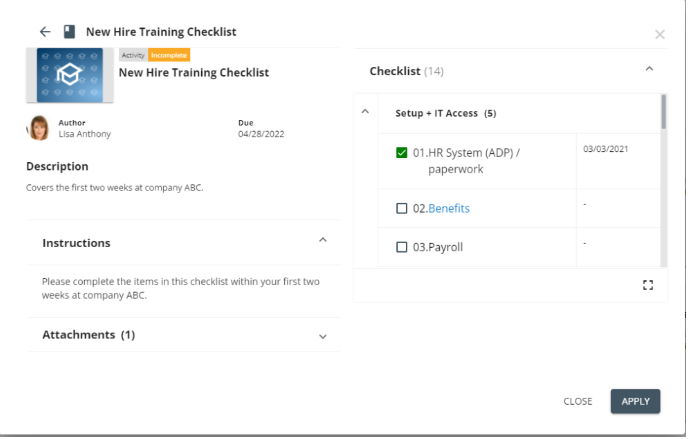
Customize quiz and final assessment settings for the number of attempts, completion criteria, and more
Creating a quiz or exam to gauge how well employees absorbed the training is a common and final step in setting up eLearning programs. However, each company (and each course within a company) will have different requirements for how formal vs. informal the final assessment needs to be.
For example, if you’re looking to build an internal sales certification course, you may want to ensure that each person can only open the course once, answer each question once, and only move through the course in a linear fashion. On the other hand, if you just want to quickly update experienced reps on a new product, you may want to allow the rep to retake the quiz until they’ve mastered the information or re-open the course so they can refer back to specific details about the product.
That’s why Brainshark offers several different settings and features to accommodate the needs of every team.
Question settings
Brainshark lets you limit the number of attempts a rep can make on a question each time they open the course and how many times they can re-open the course. If you set it to the ‘absolute tries’ setting, each rep will only be able to open the course once and answer each question only once. (Note: even with the ‘absolute tries’ setting, you will be able to re-enroll the rep in the course if they need to retake it.)
You can also choose to have the questions displayed in a random order for each user and each time it’s opened by a given user.
When an answer is selected, you can choose to have a message appear that states whether or not that answer is correct. The message can be something simple such as ‘Correct/Incorrect’ or you can write out a customized message that provides more detail as to why it’s correct/incorrect.
Locked navigation
When the ‘locked navigation’ feature is turned on, the trainee will only be able to move forward in the course and won’t be able to revert back to a previous point in the course. Without this feature, the rep will be able to move around the course however they want.
Completion criteria
There are many situations where you may want to adjust how much of a training reps have to listen to, view, or how many questions they have to answer correctly to mark the assignment as complete. For example, if a course was designed to help reps brush up on a particular concept, you may be satisfied to mark the assignment as complete if they answer all the questions correctly even if they didn’t view the entire training.
Brainshark provides three main options for determining when a course has been completed:
- Percent of course content that was viewed
- Percent of course where the audio was turned on
- Percent of questions that were answered correctly
Each of these settings can be set to a percent between 0-100 and the course will automatically be marked as complete if the given percent for all three has been achieved. If even one of the criteria hasn’t been achieved the course will be marked as incomplete.
Verify reps can apply trainings and are ready to sell with coaching activities
While quizzes and exams are an essential piece of verifying learners completed and understood a training course, one weakness is that they don’t tell you whether a rep can take the information and apply it with real customers.
Brainshark coaching activities can tell you how a rep will apply what they learned. Coaching activities provide an opportunity for reps to practice and record a pitch before making a sales call.
To create a coaching activity, you simply write out the criteria for the assignment (for example, ‘Submit a two-minute pitch on Product A that covers these three topics…’). Then, the rep can record their pitch from within the Brainshark platform or they can upload a recording they took with their phone or other recording devices. You can even have the reps prepare a set of presentation slides (or any other content) to upload along with their recording.
Before officially submitting their recording, reps can share the recording with their peers for additional feedback. This is a great way to promote reps learning from and supporting each other.
Once the assignment has been submitted, the recording is automatically analyzed by our AI-powered machine learning that:
- Tracks whether or not certain words were included or avoided during the pitch.
- Counts the number of filler words used (and which ones were used).
- Analyzes the tone of voice, body language, and rate of speech.
- And much more.
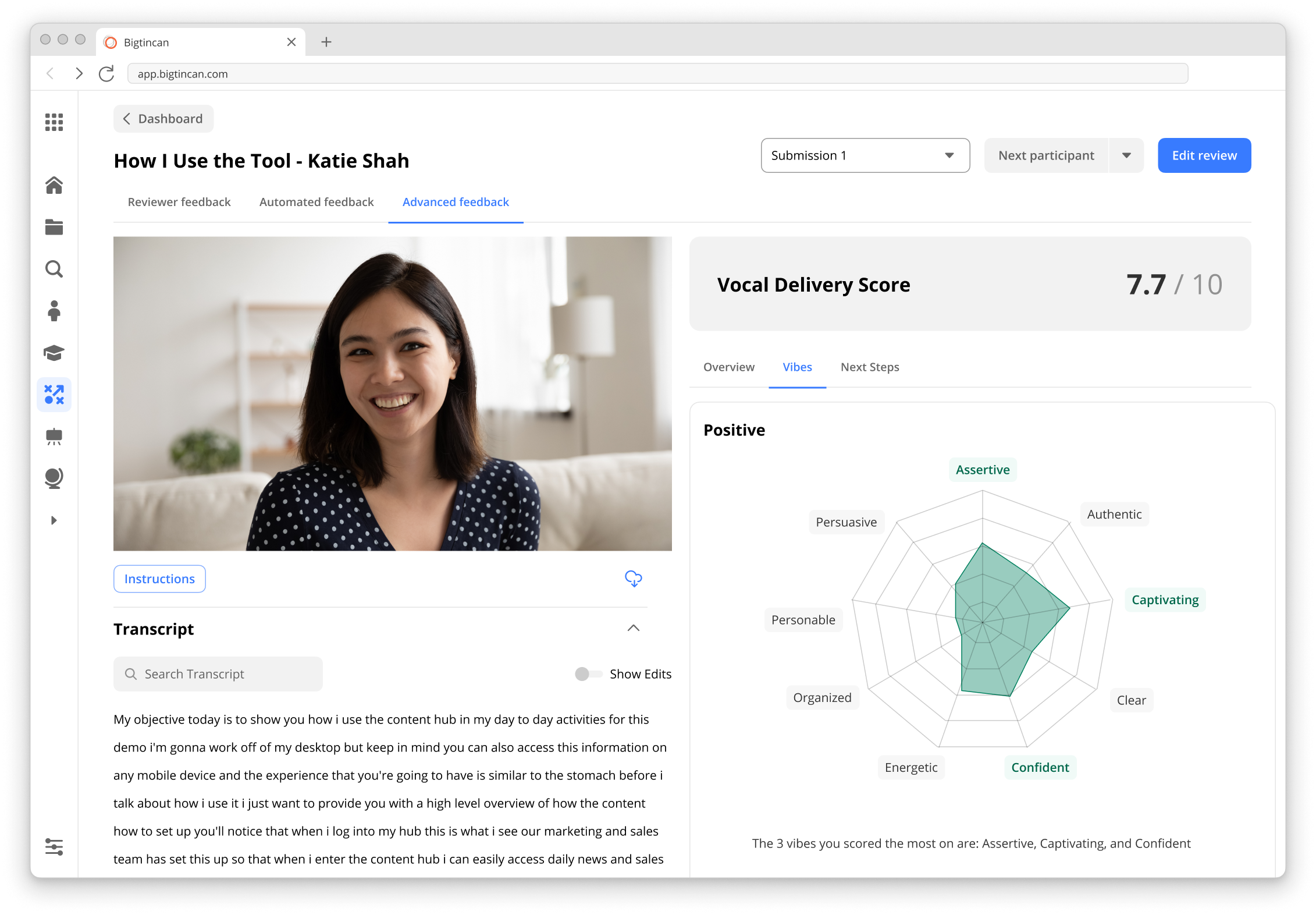
Managers in charge of training can use this information to prioritize feedback and save time reviewing the video. This makes it much more manageable to ensure every rep is ready to sell despite constantly changing products and policies.
Manage ongoing and recurring enrollments
Managing training enrollments — assigning courses and modules to reps, following up on deadlines, etc. — for even a handful of employees can be burdensome, but managing large sales teams in enterprise companies can be nearly impossible without a system and special features to assist you.
Brainshark offers several features to help you manage enrollment for any number of salespeople:
- Stand-alone courses and curriculums. You can choose to enroll reps in individual courses or in a series of courses as a curriculum. This lets you assign all onboarding material, for example, with one click while still leaving room for you to customize assignments for individual reps.
- Dynamic vs. static curriculums. Static curriculums only have to be completed once, meaning once the rep completes all courses in that curriculum that completed status won’t change even if a new training gets added to the curriculum. Dynamic curriculums, on the other hand, will change to an incomplete status if a new course is added to the curriculum. This is helpful for things like a product curriculum where you want reps to stay up to date on the last products and features.
- Automatic enrollment. You have reps automatically enrolled in a new course or curriculum once the one they’re working on is complete. This is particularly helpful for new employees because you will be able to give them onboarding tasks in manageable pieces and only give them more to do once they’re ready for it.
- Recurring enrollment. You also have the option to automatically enroll employees on any type of recurring basis (e.g. monthly, annually, etc.). This is helpful for compliance courses that need to be repeated on a regular basis.
Each of these options helps reduce the amount of time spent on enrolling sales representatives in courses and monitoring their progress through the courses.
Evaluate the ROI of training over time
Once you’ve created training courses for your team, you’ll need a way to know that the training is actually working and track performance over time.
Brainshark lets you do that with Readiness Scorecards. Readiness Scorecards let you view individual and team completion rates and scores in one easy-to-read report. With CRM and Salesforce integrations, you can also view closed deals, created opportunities, and much more right alongside training performance.
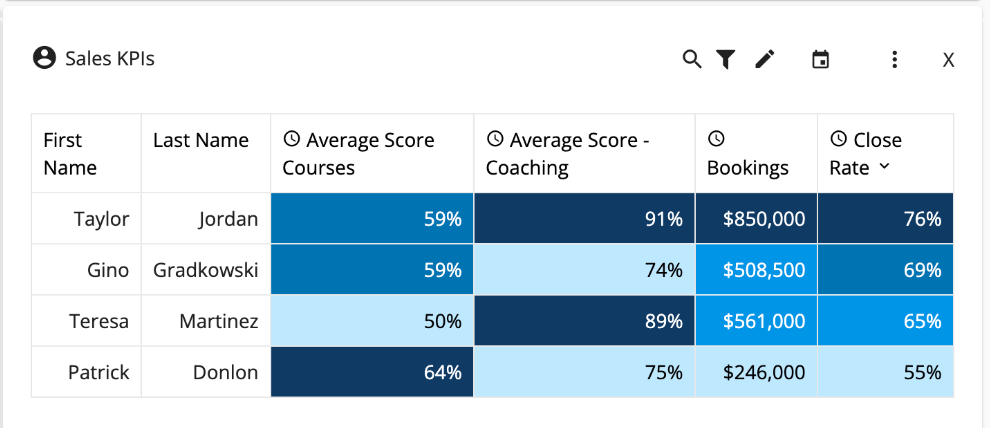
See also: How to connect sales training to pipeline with CRM Scorecards
This can help you know what eLearning modules to assign to a struggling rep and what training is actually working.
For example, let’s say Ed is closing fewer deals than Jane. Readiness scorecards could show you that Jane took additional training and scored 20% higher than Ed on all training for closing deals. Not only does this tell you what Ed needs in order to close more deals, but it also shows that your training program actually helps sales professionals with their performance.
You can also evaluate the effectiveness of individual eLearning courses by viewing the assessment panel. The assessment panel keeps track of how each person answered each question. If everyone is getting a particular question wrong, you can evaluate whether the question is worded in a complicated way or whether you need to add additional information around that particular topic. This will help you know exactly how to improve each course.
Ready to set up eLearning for your sales teams? See how Brainshark can work for you.

